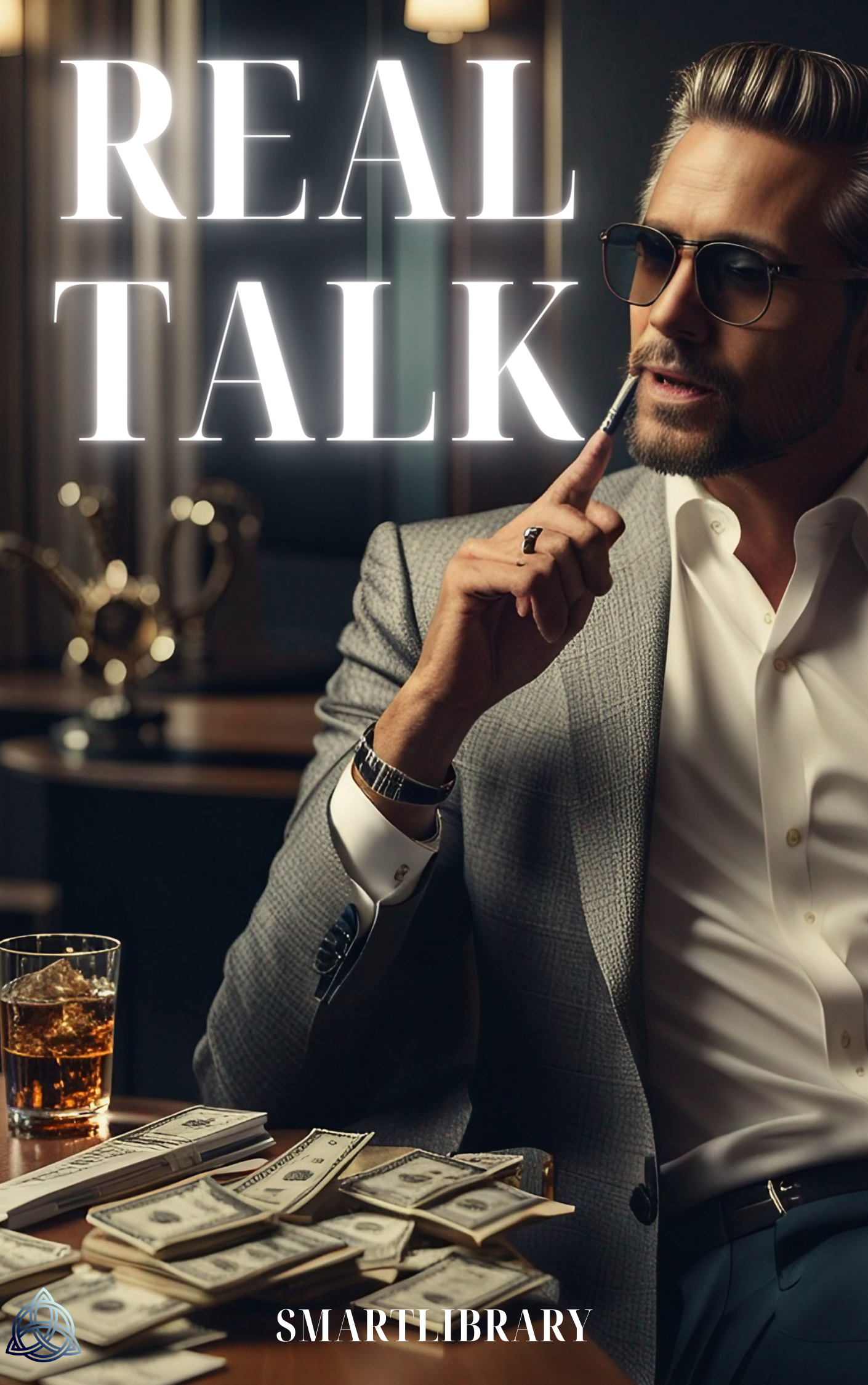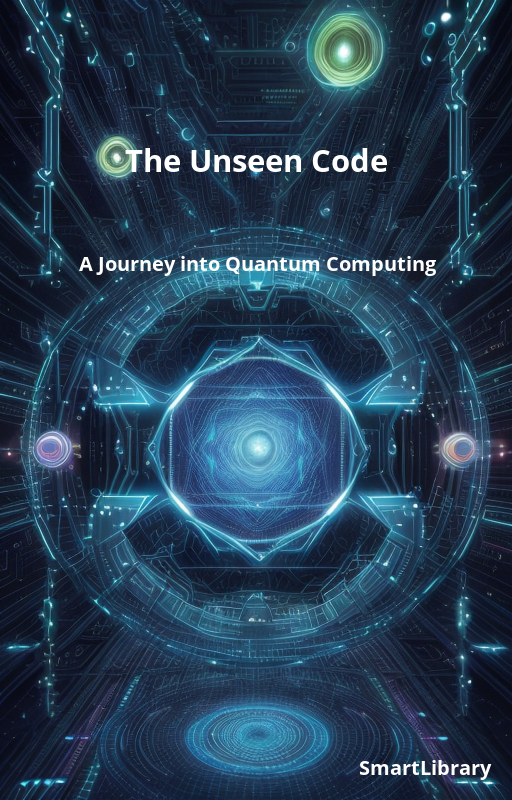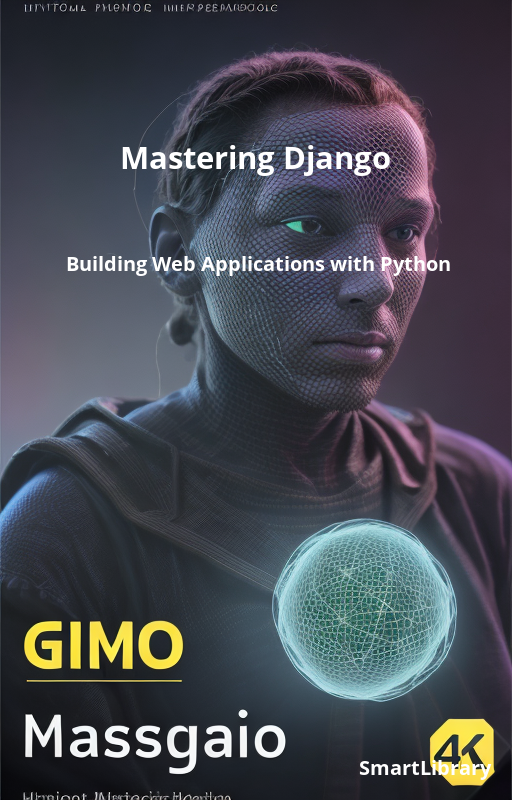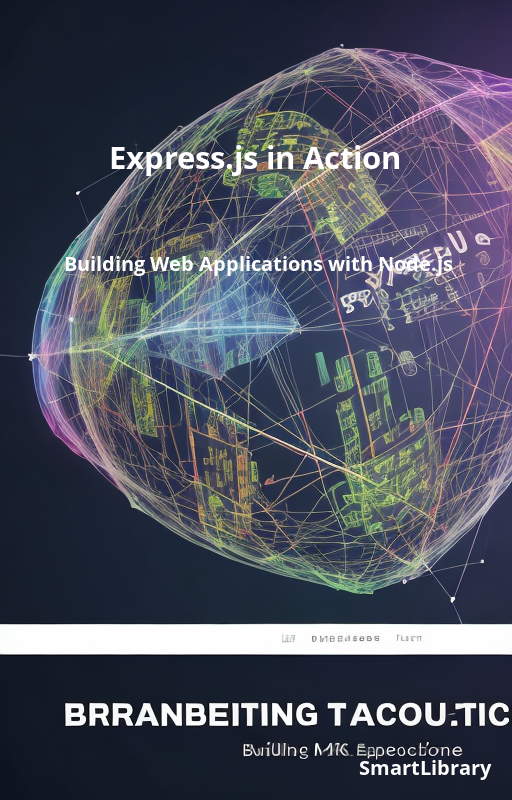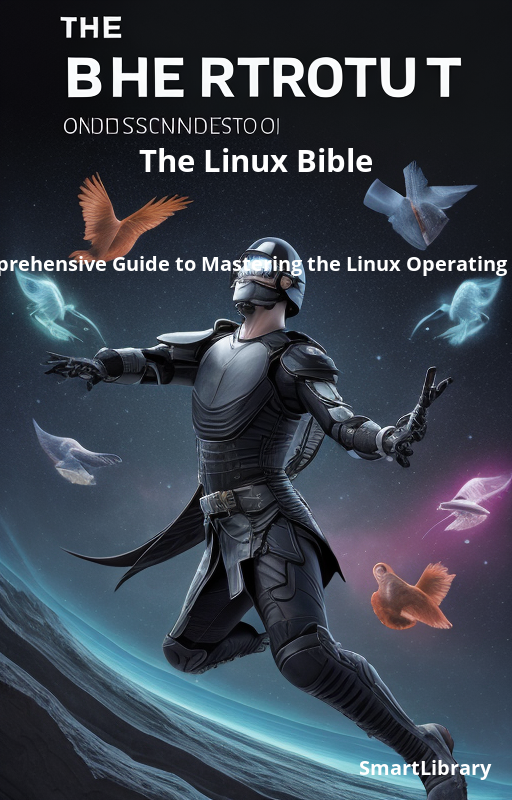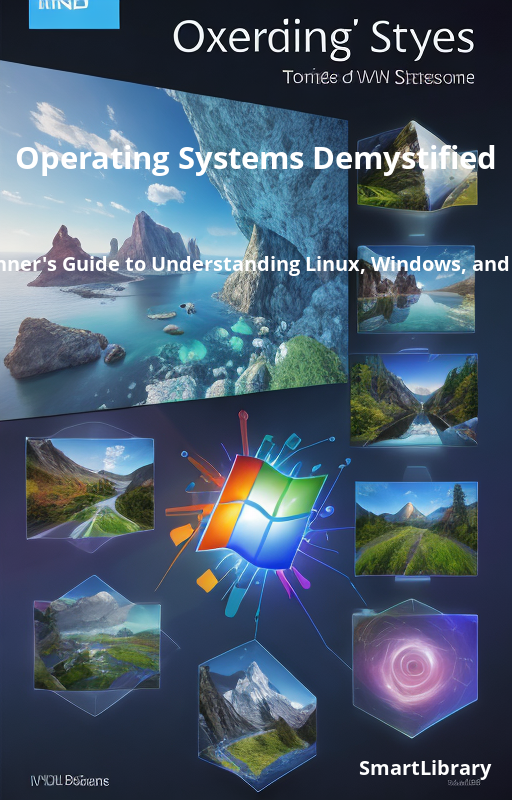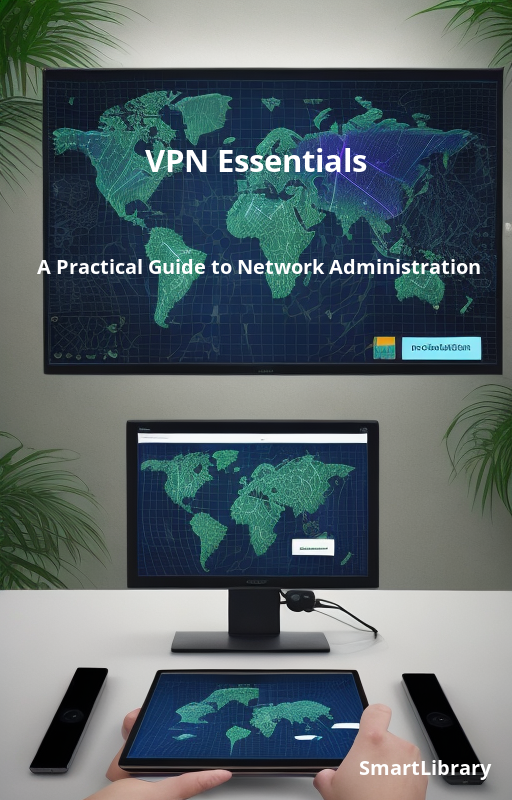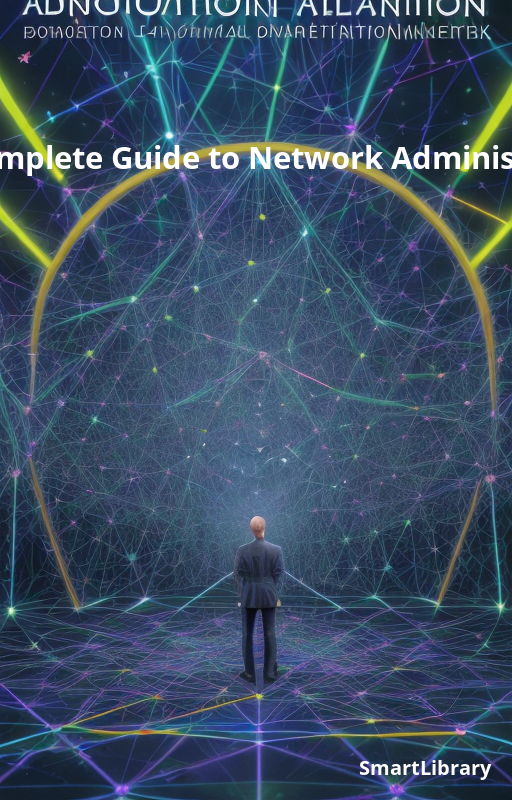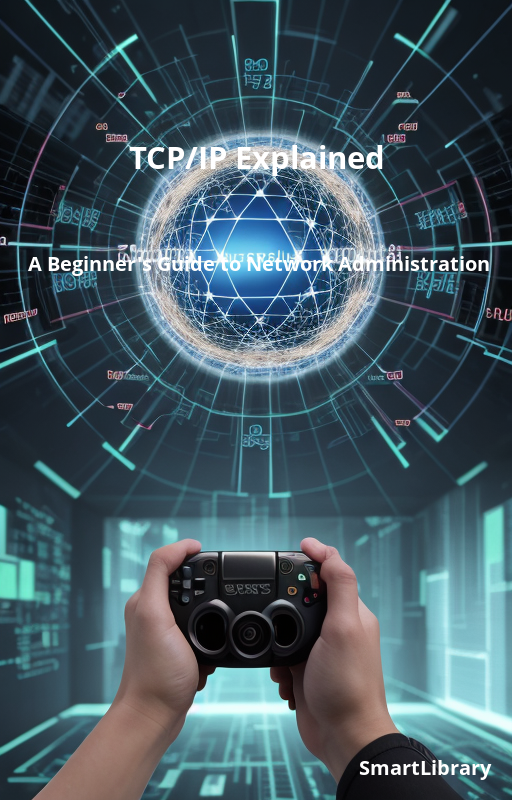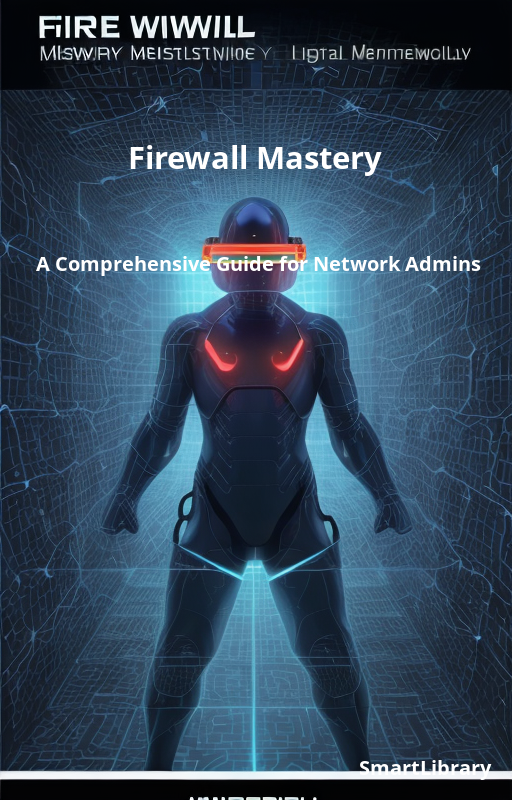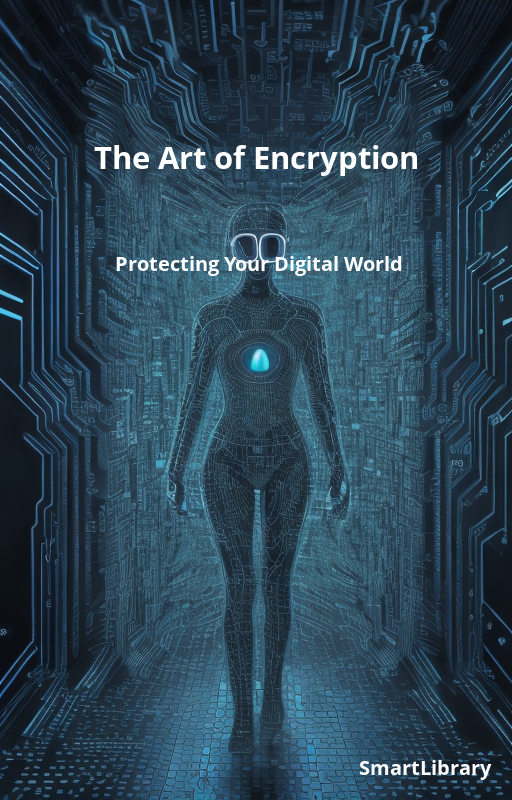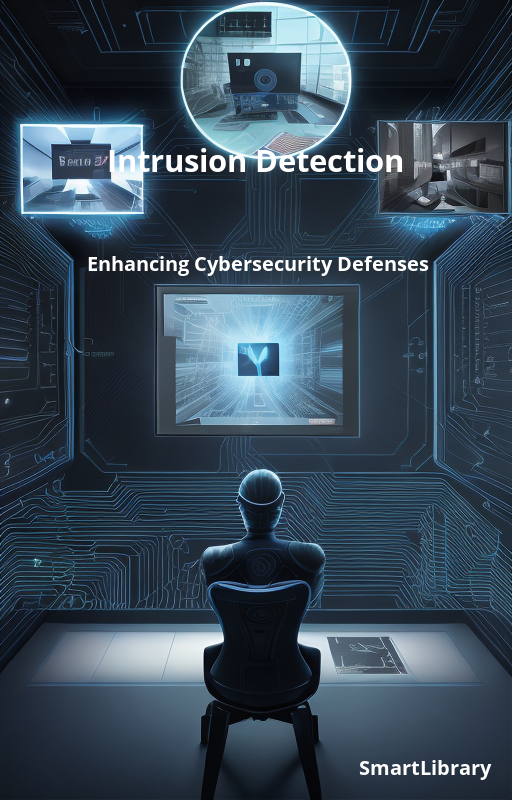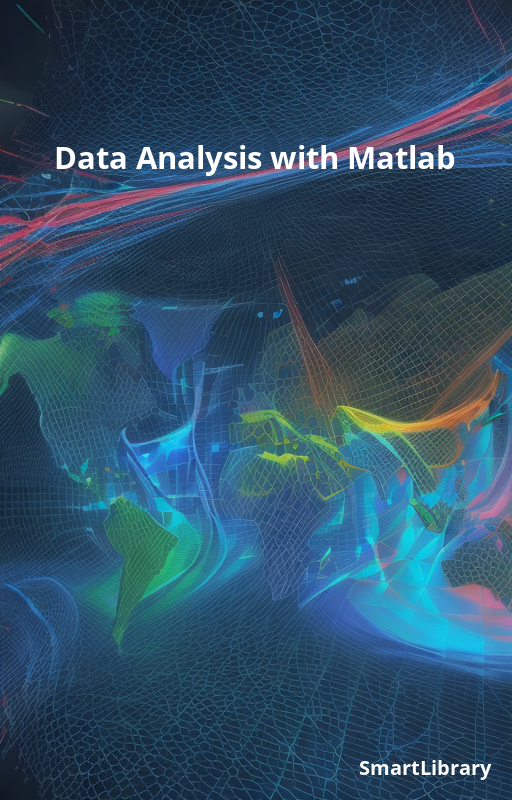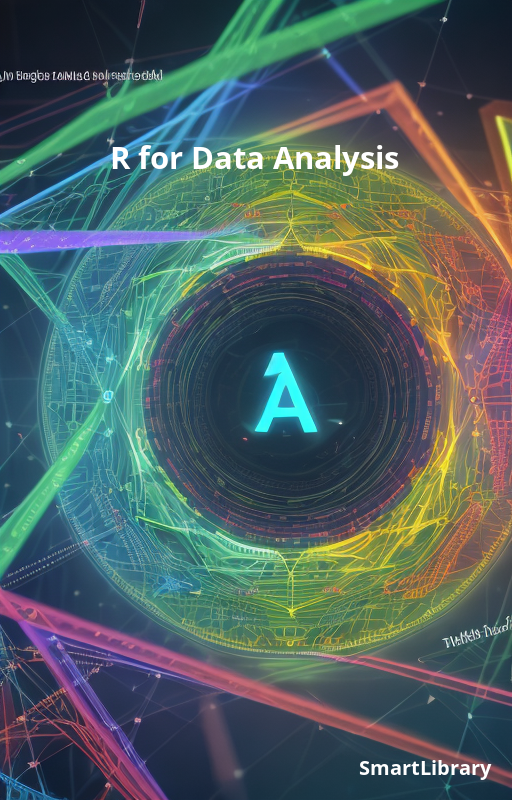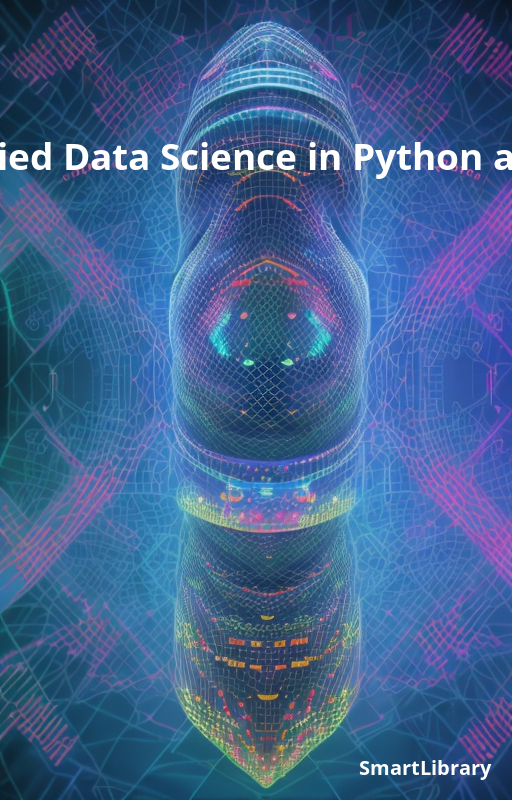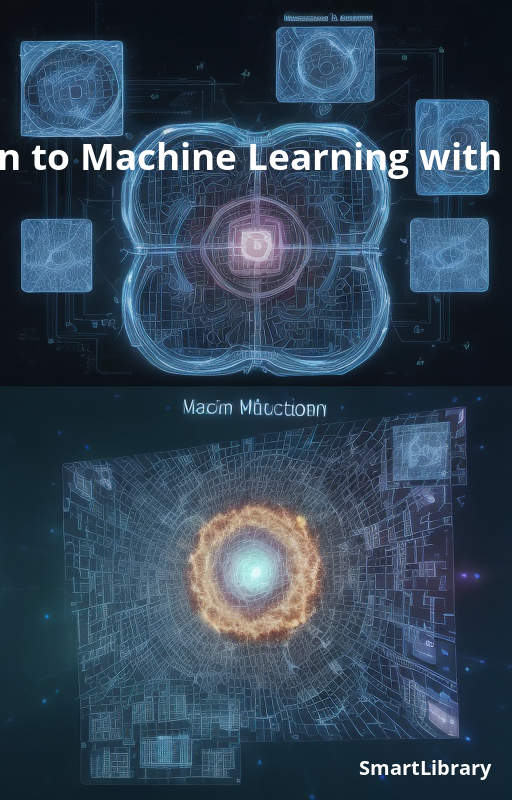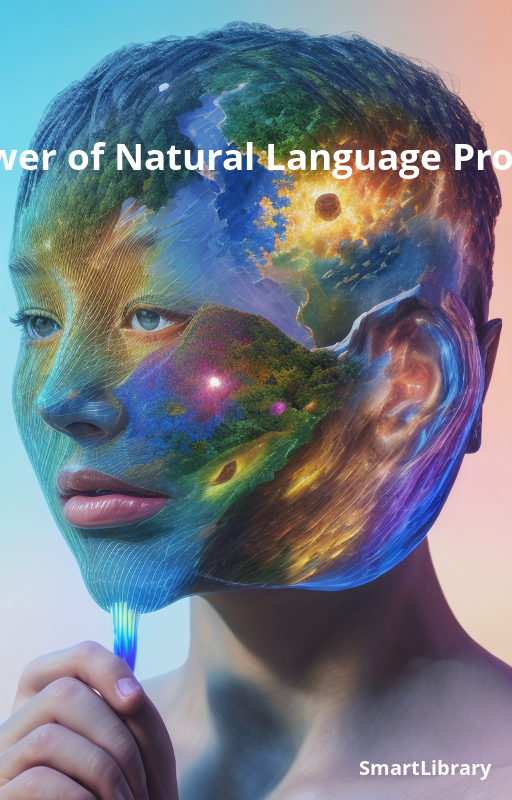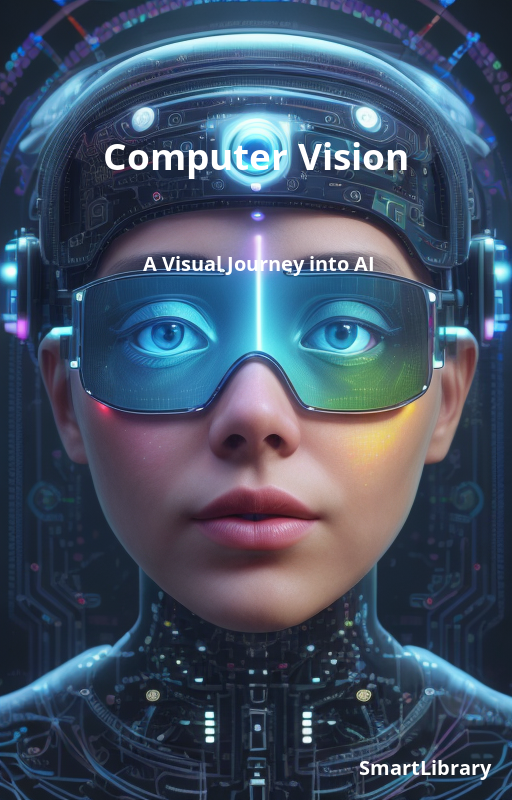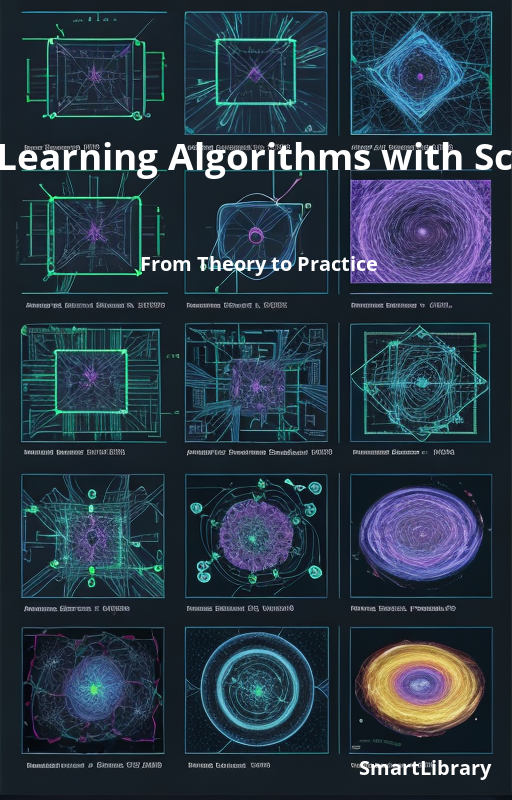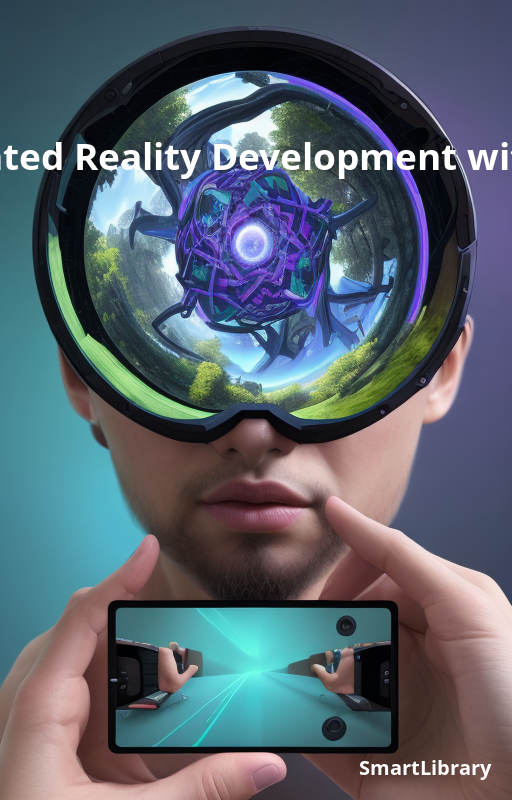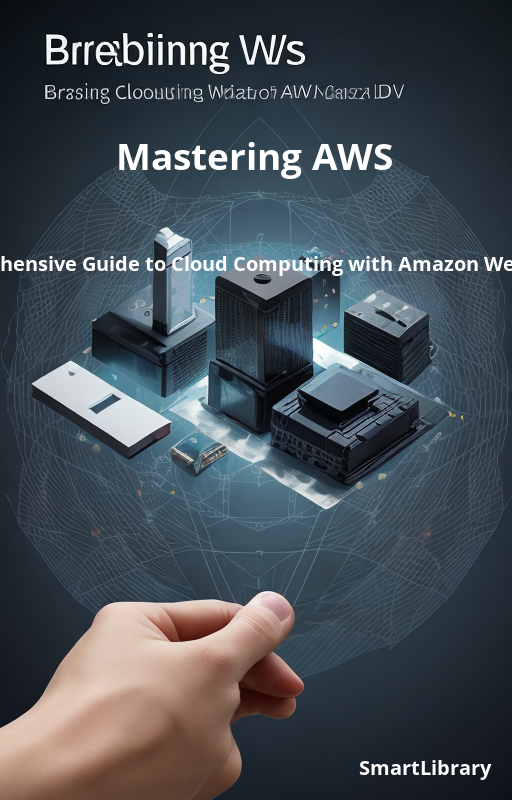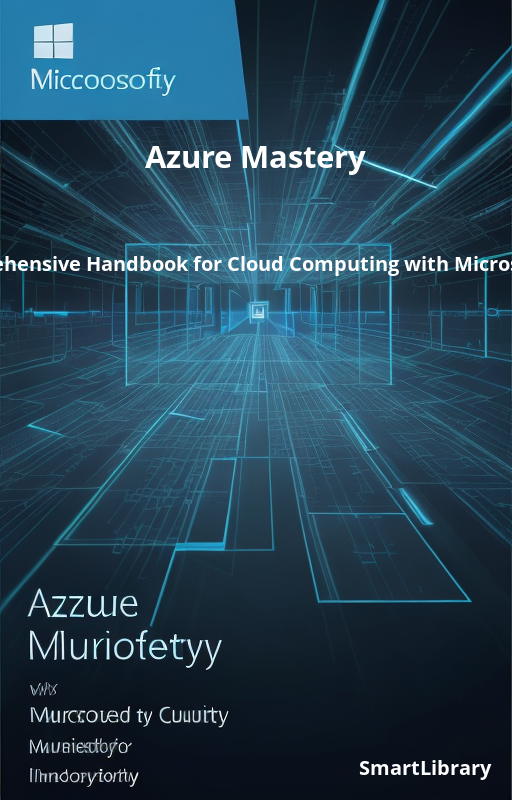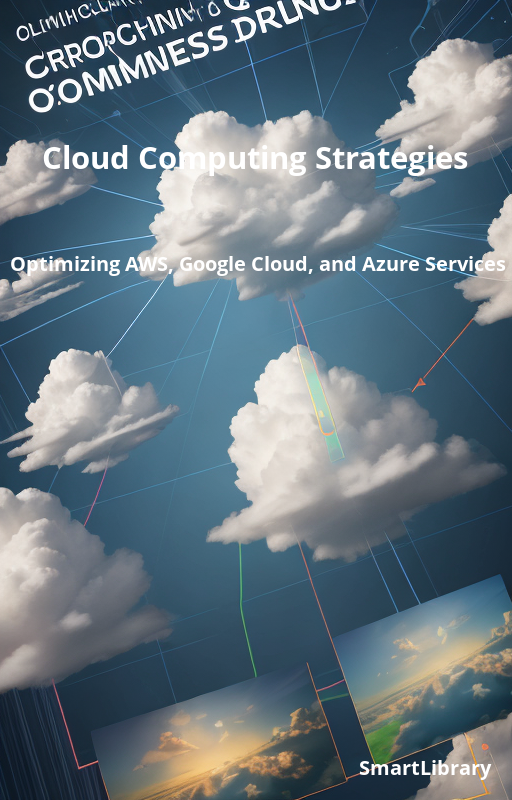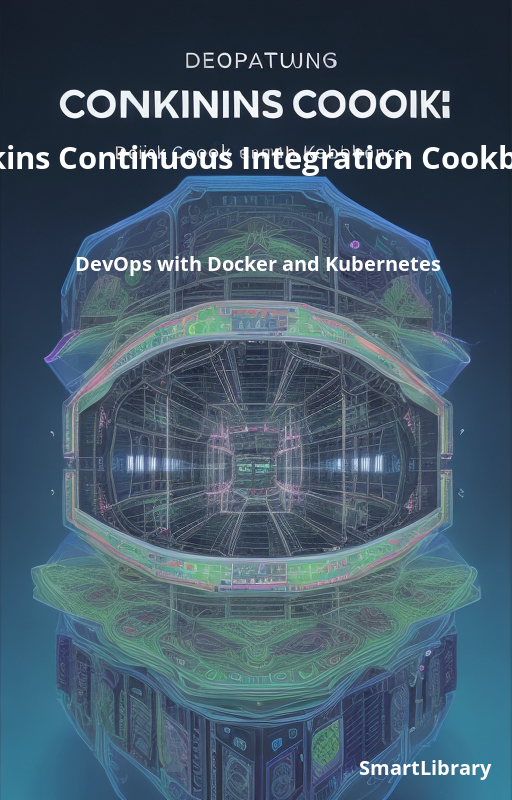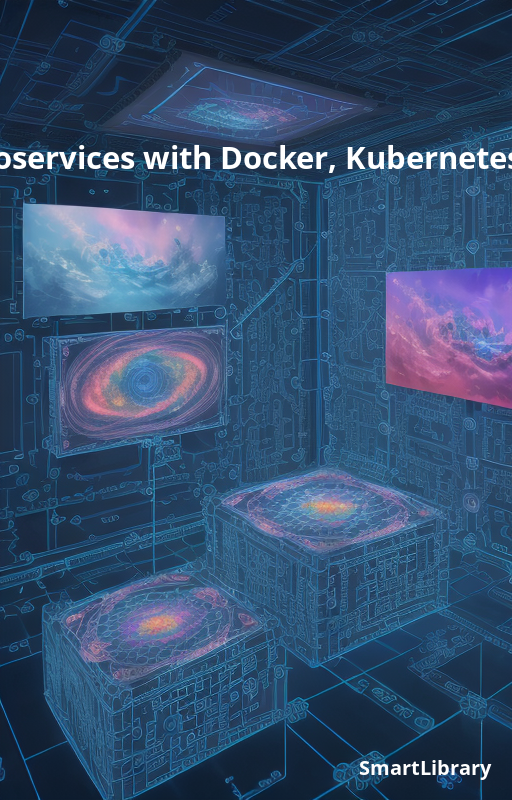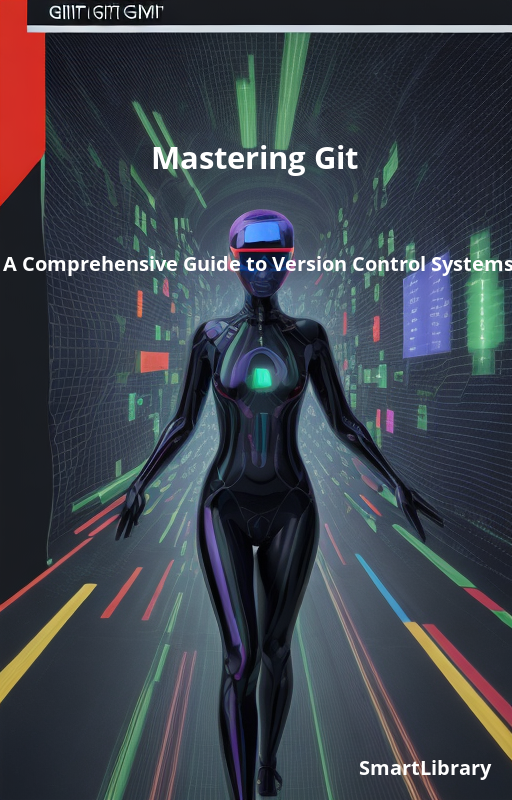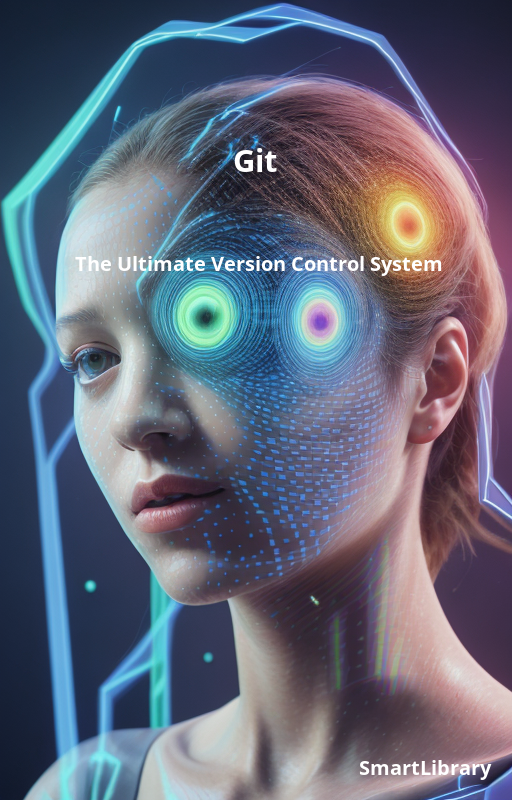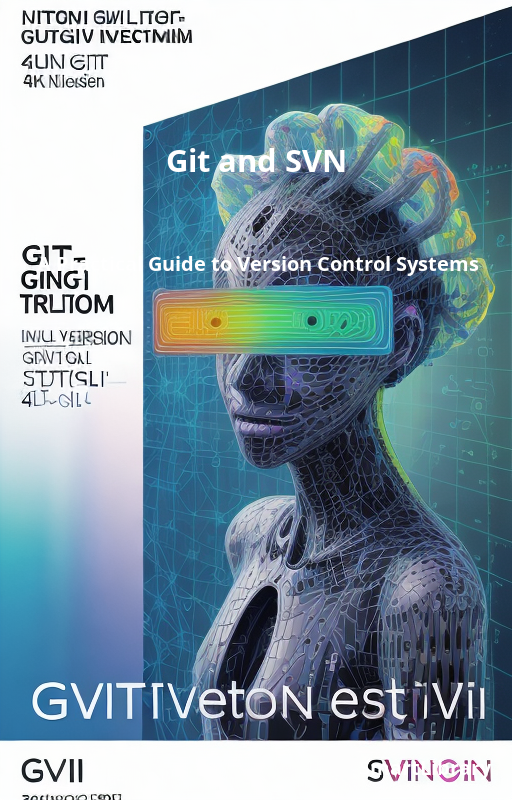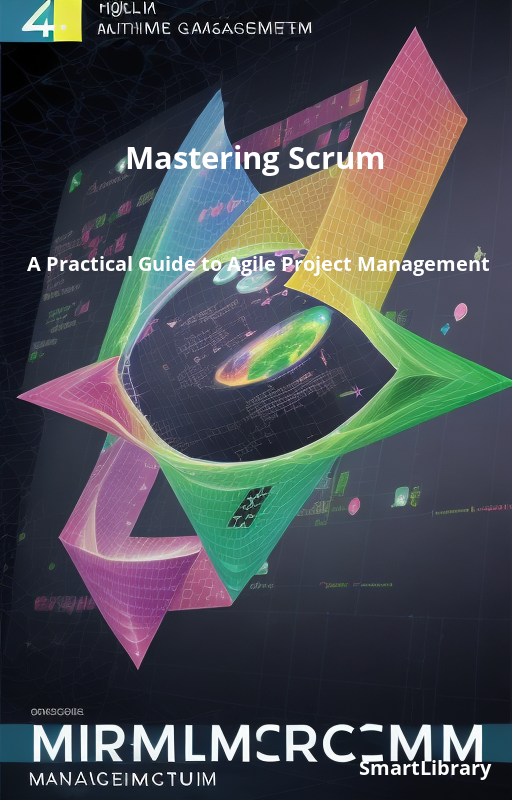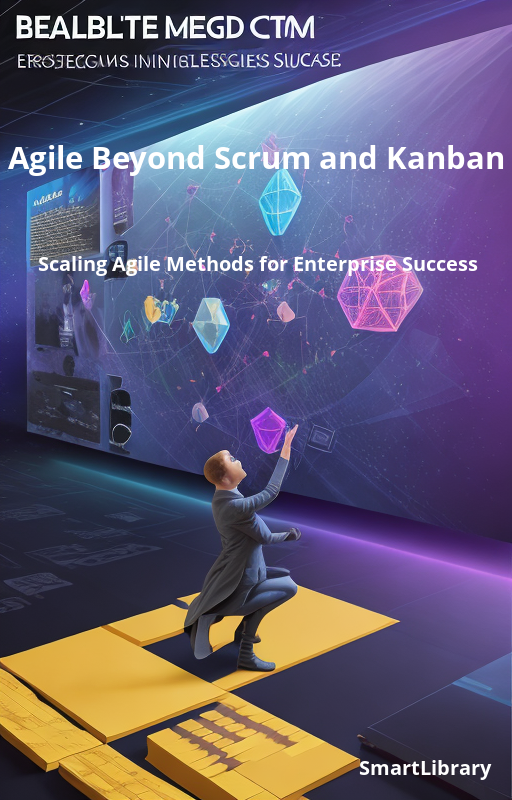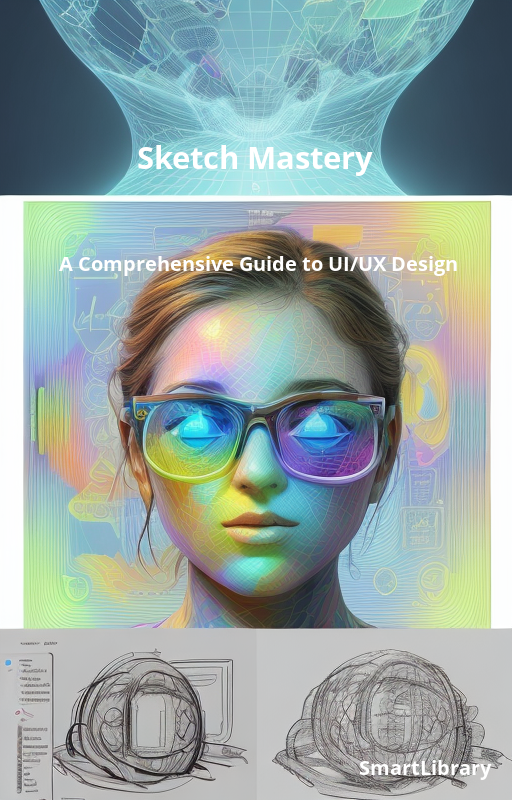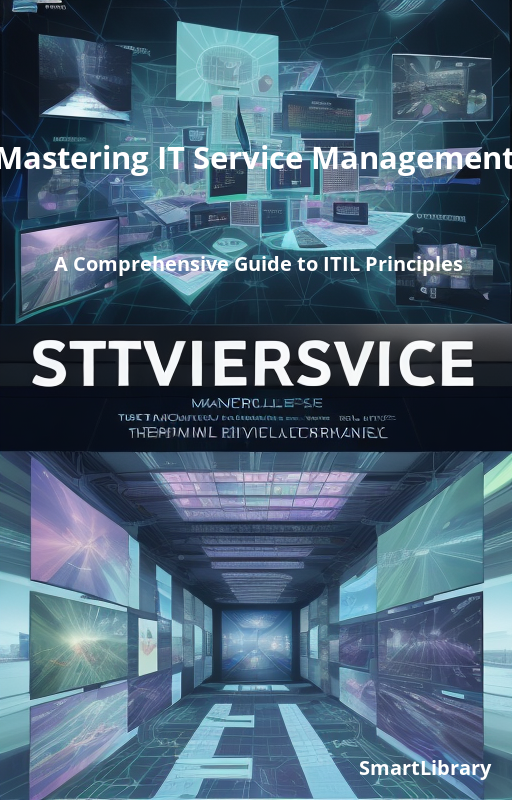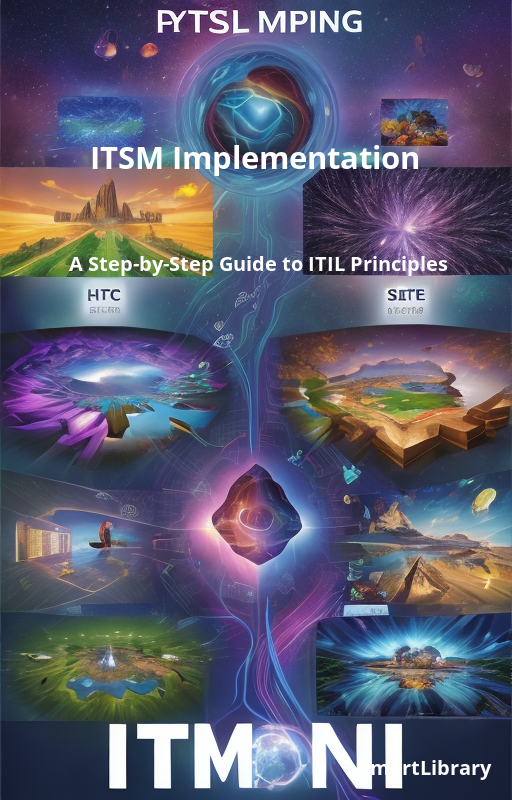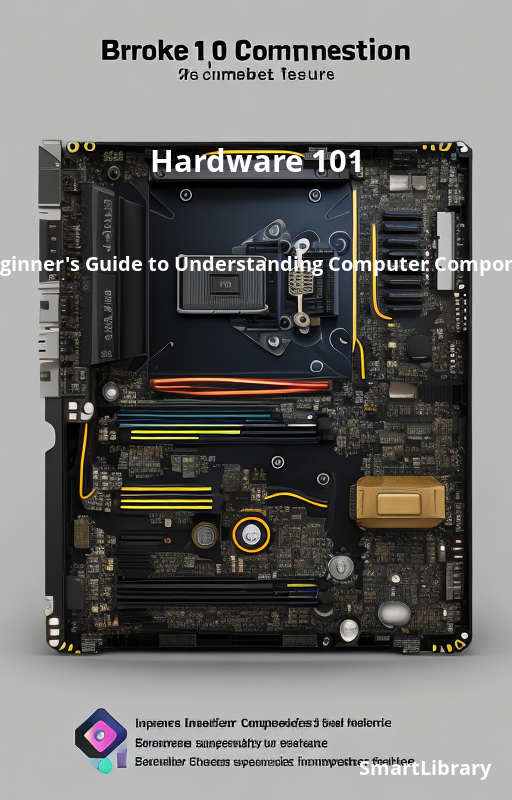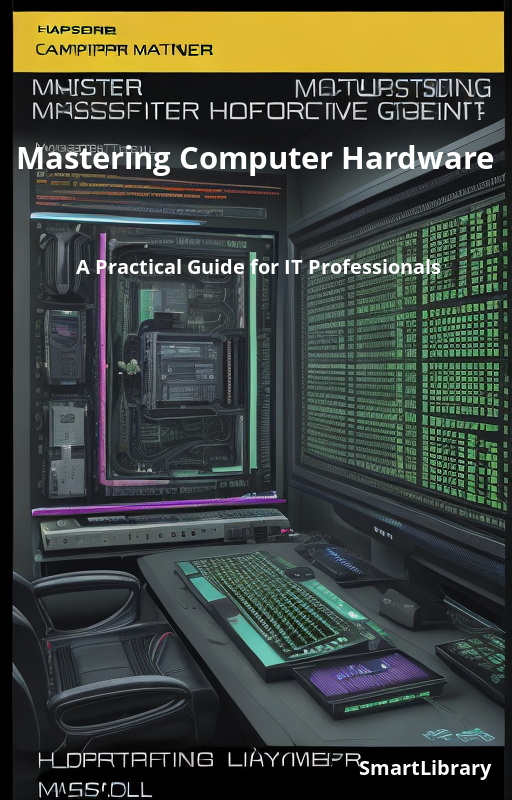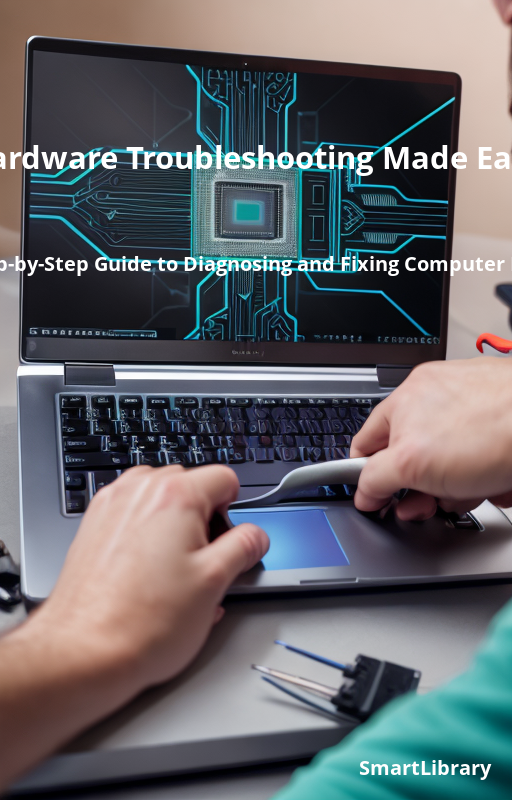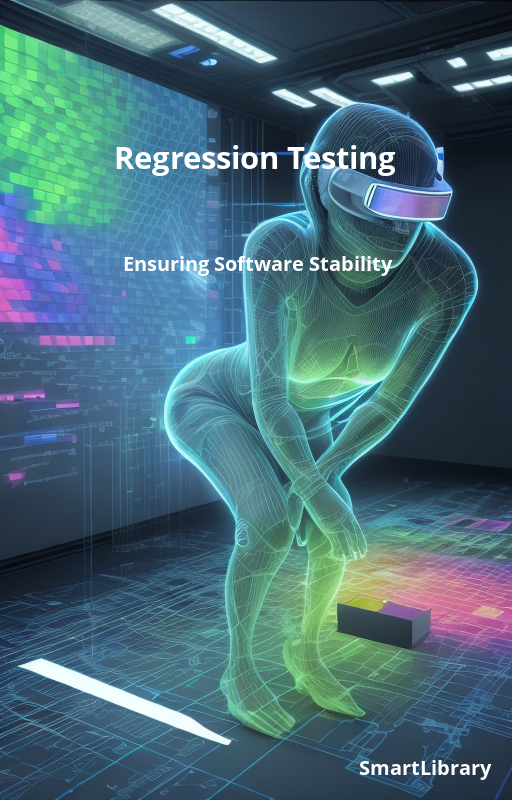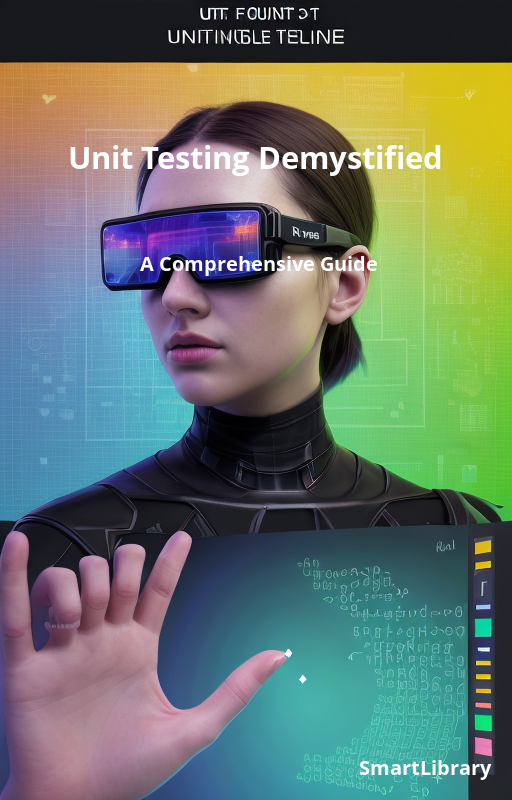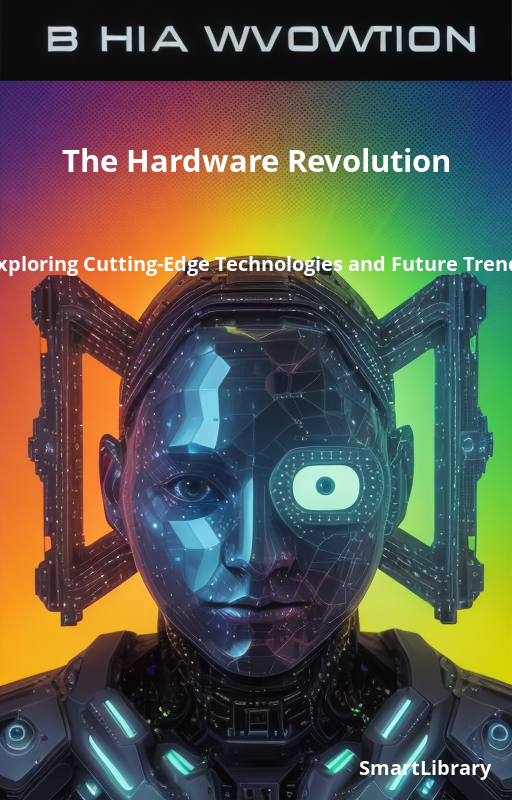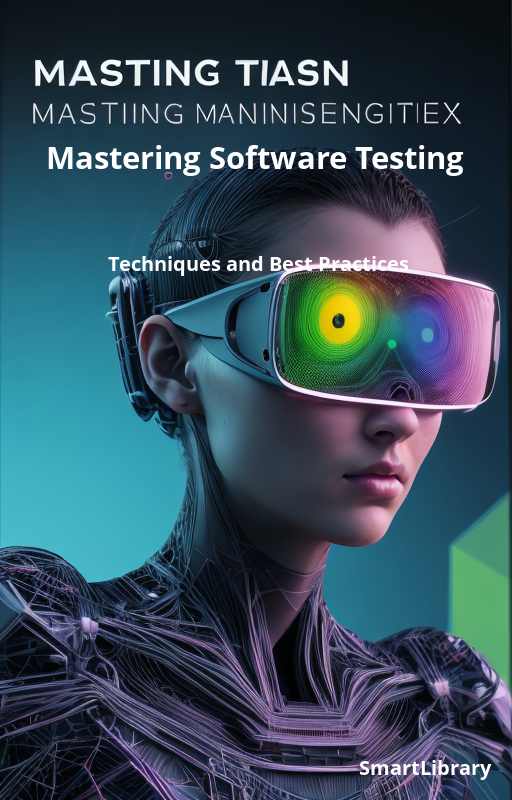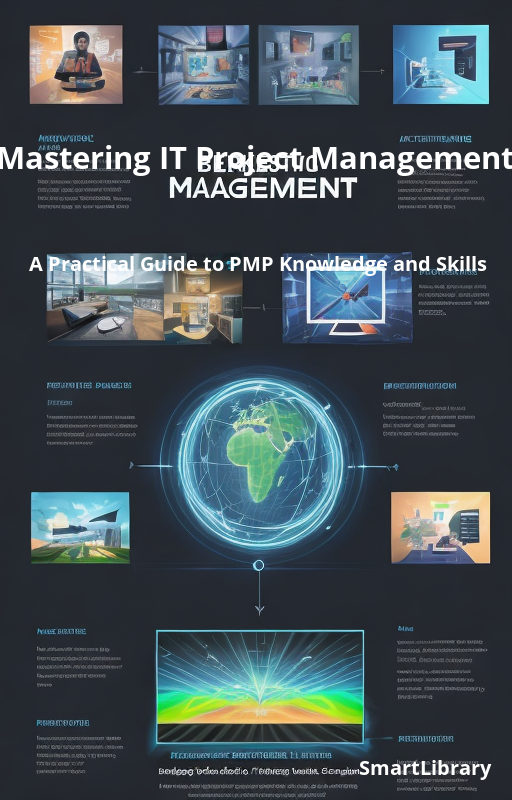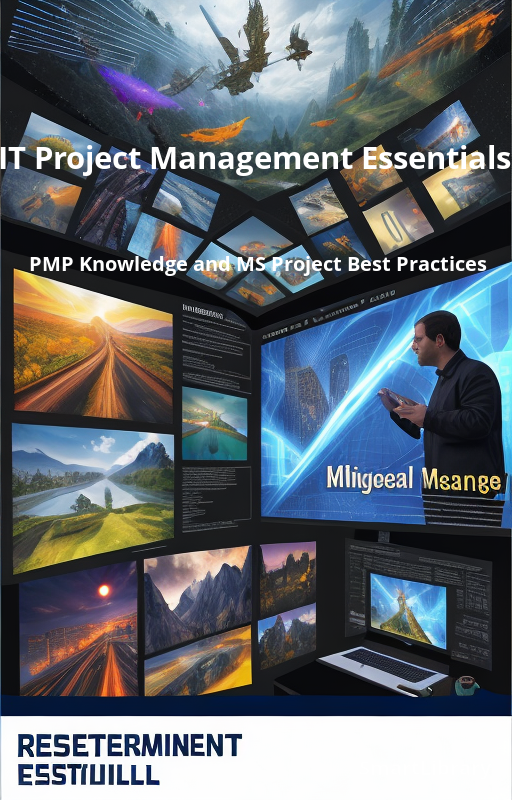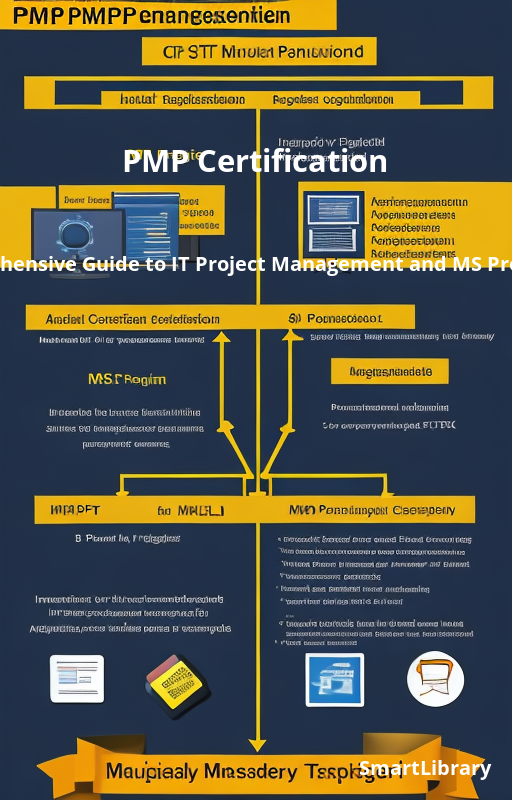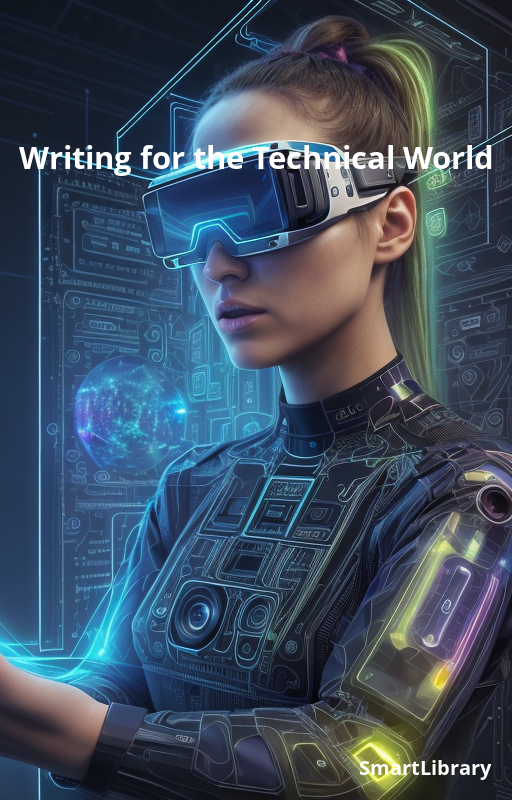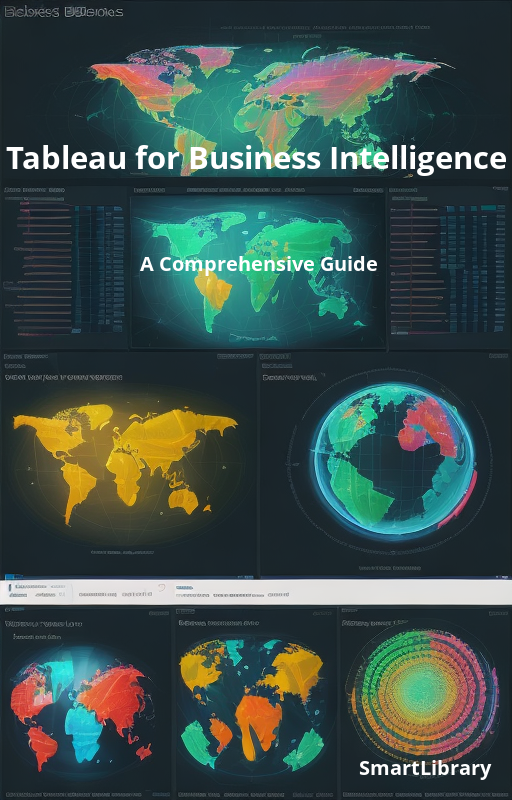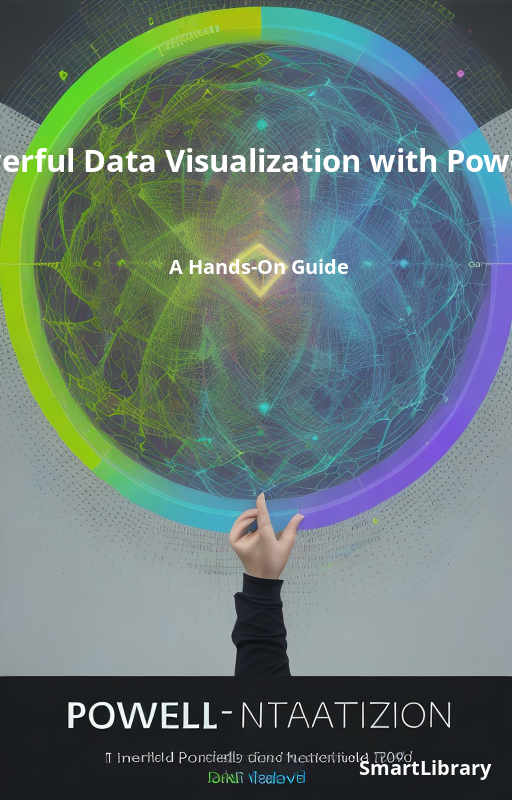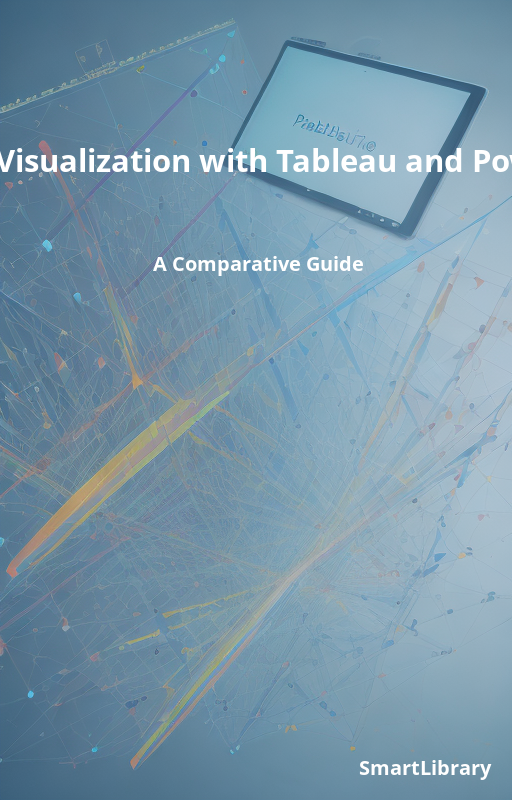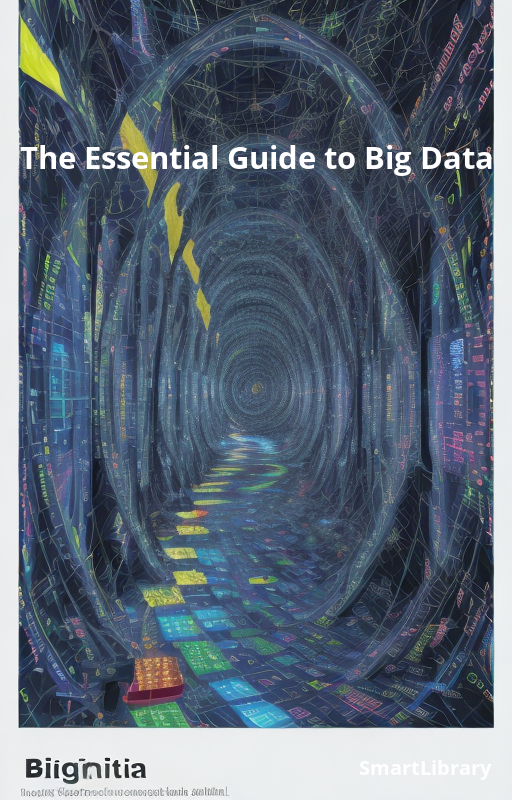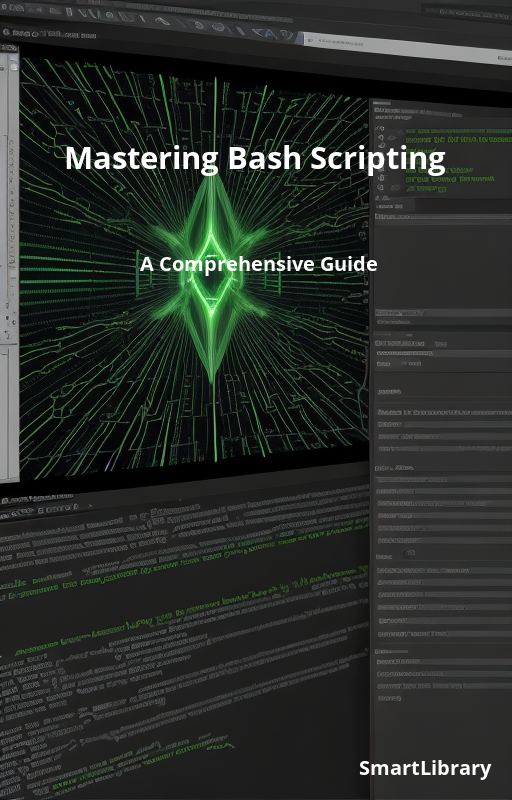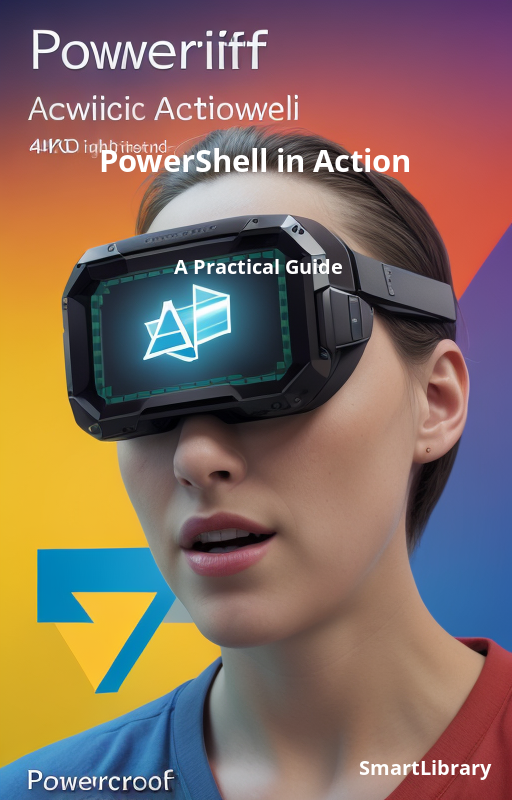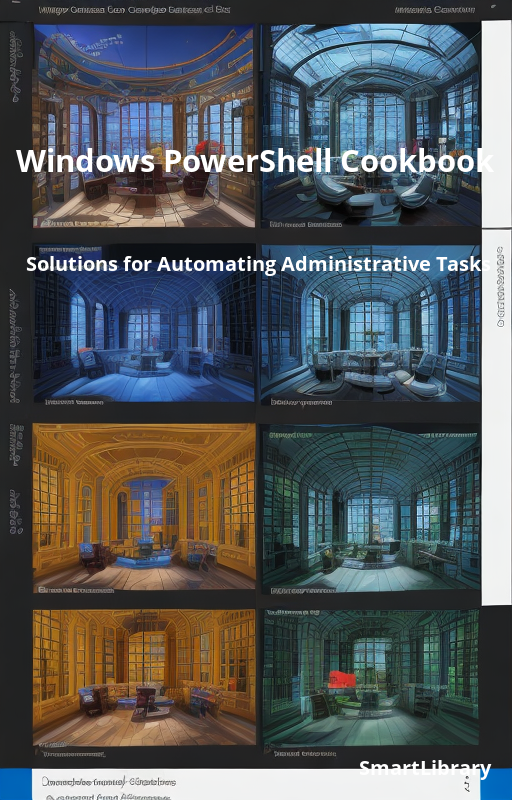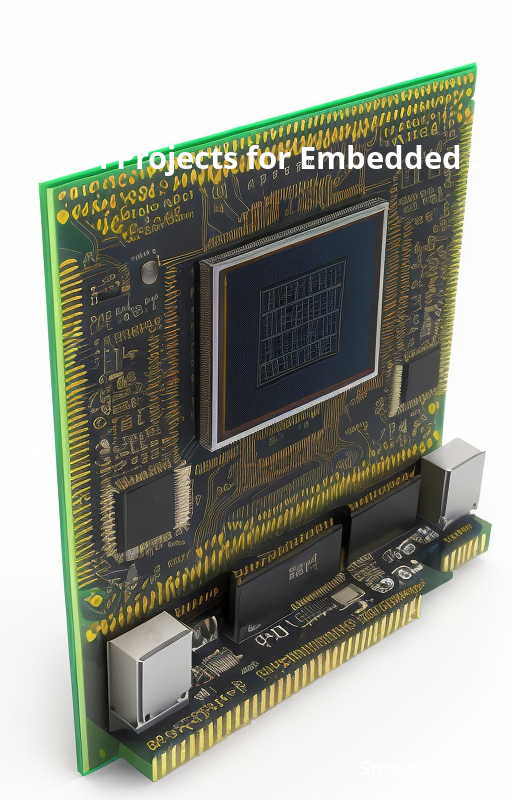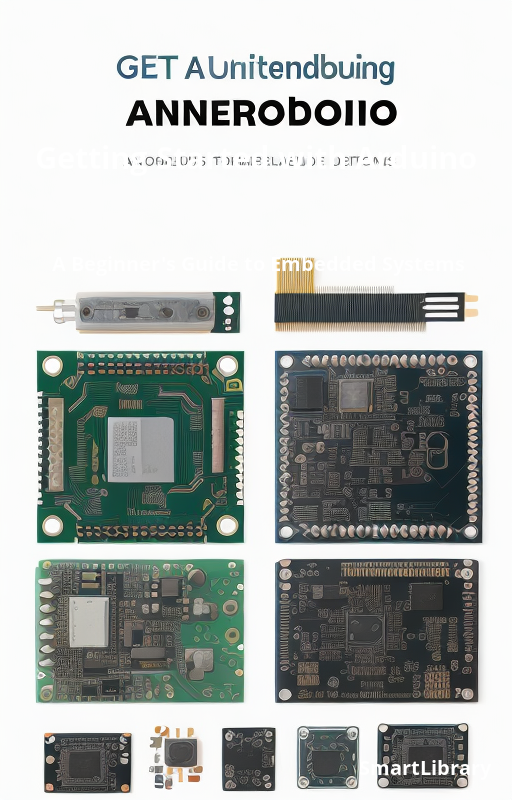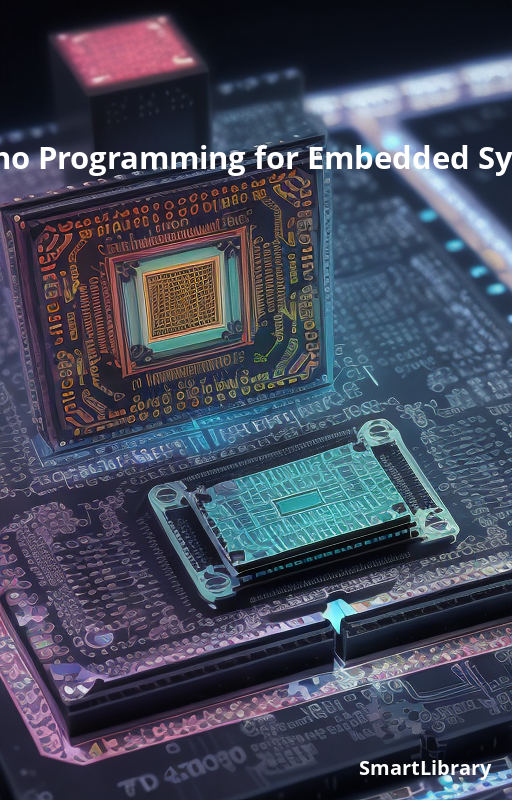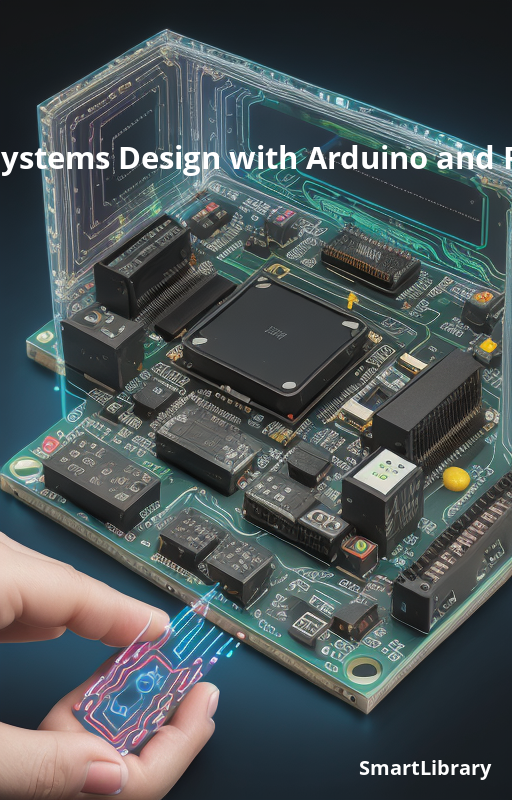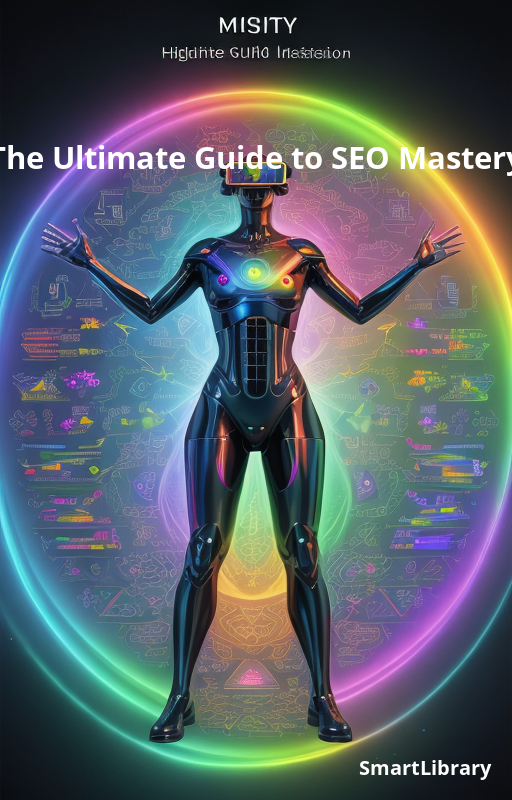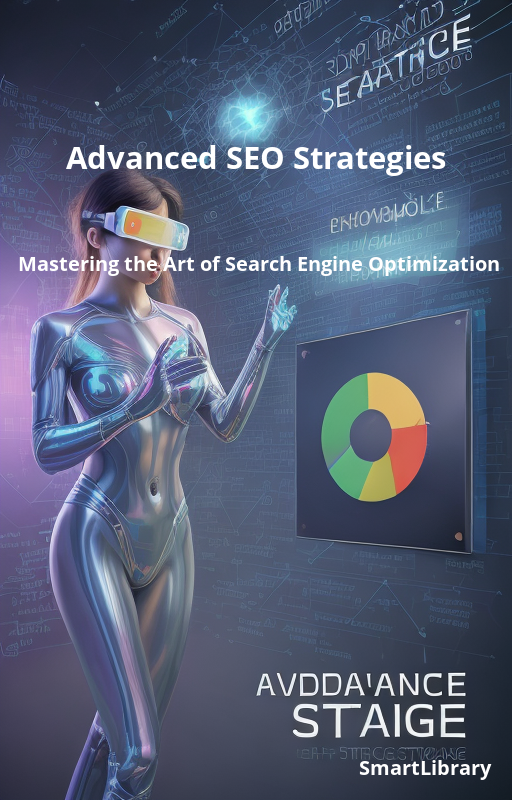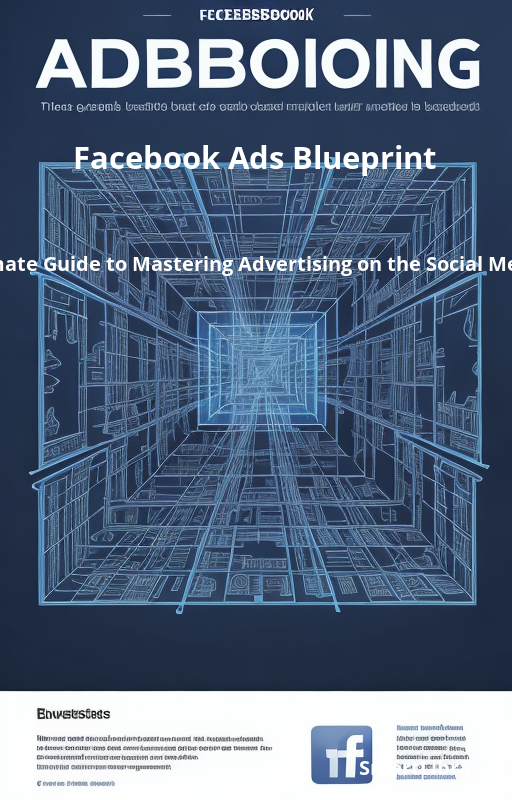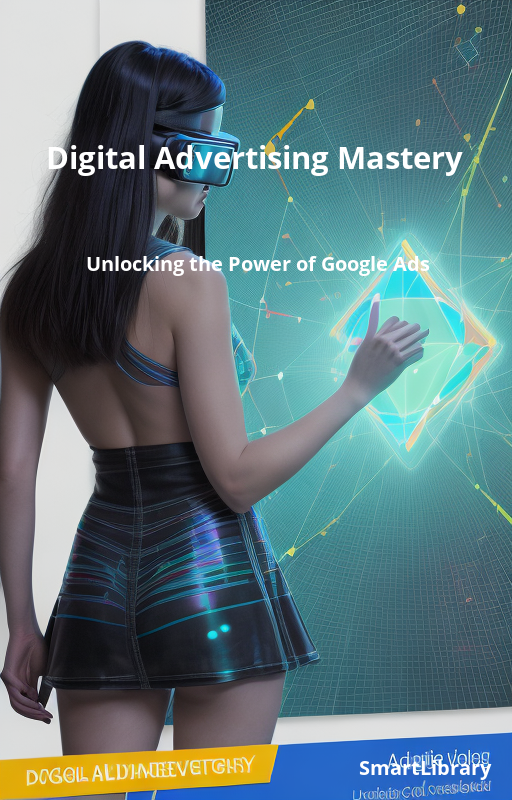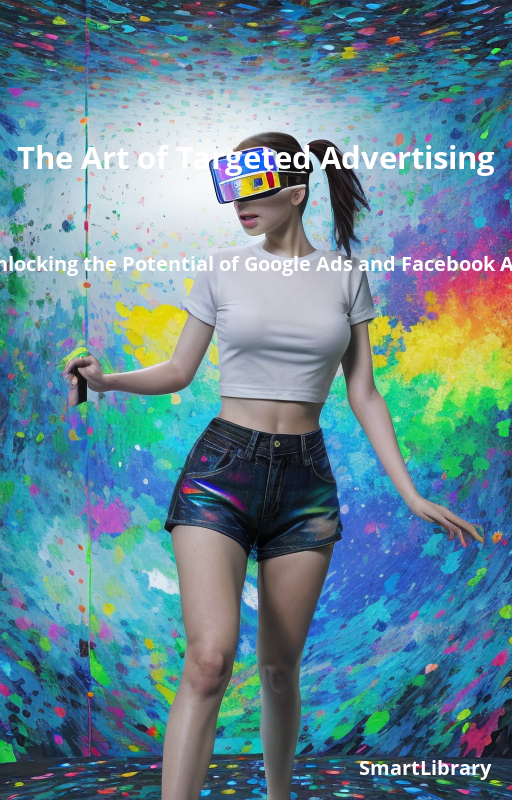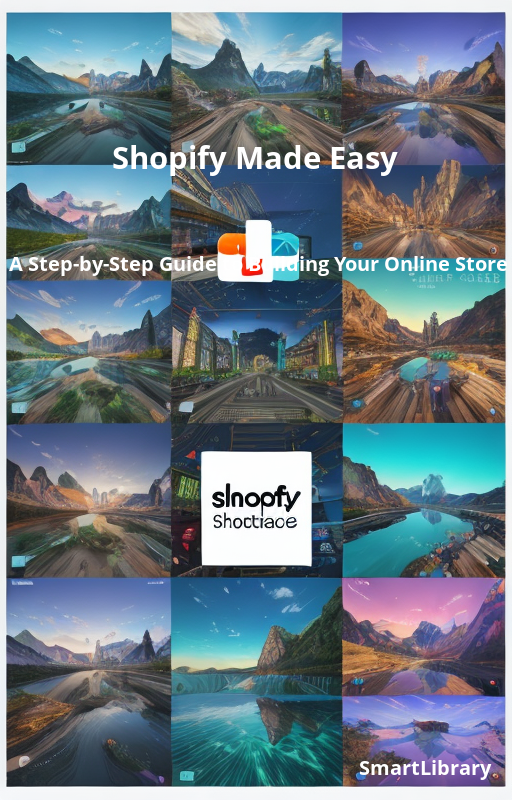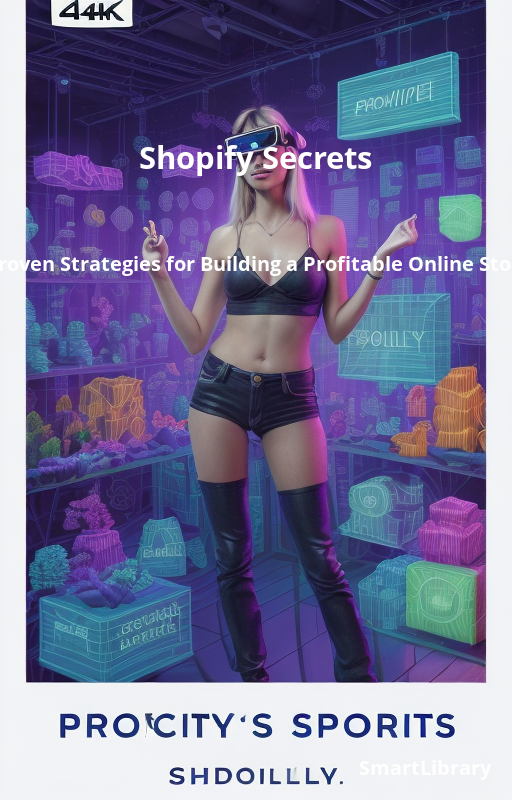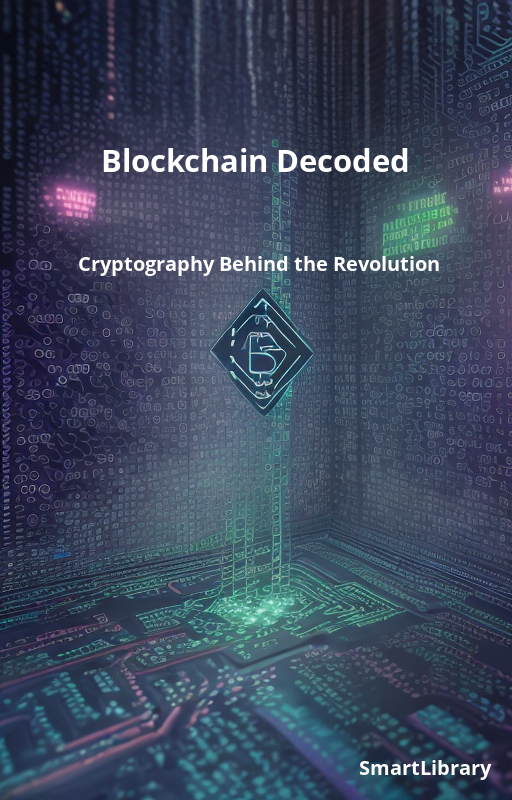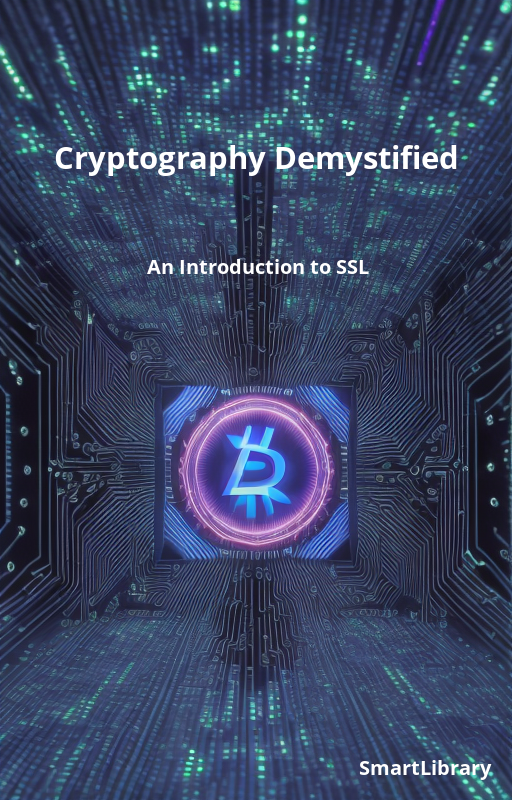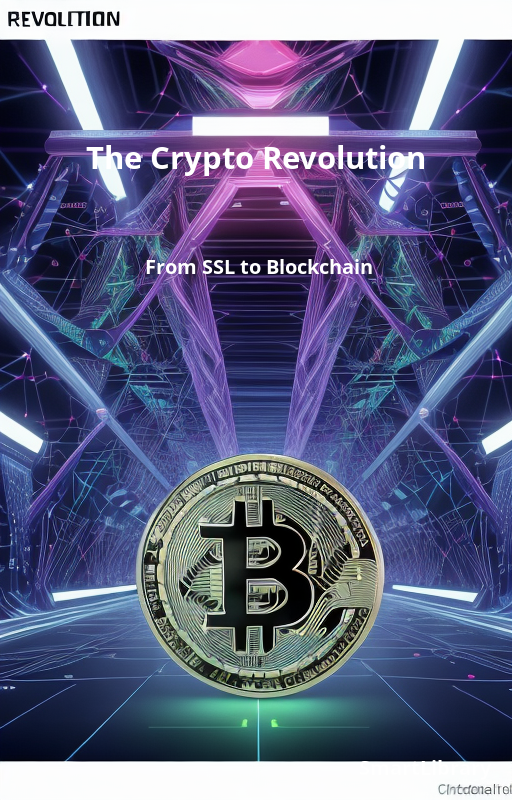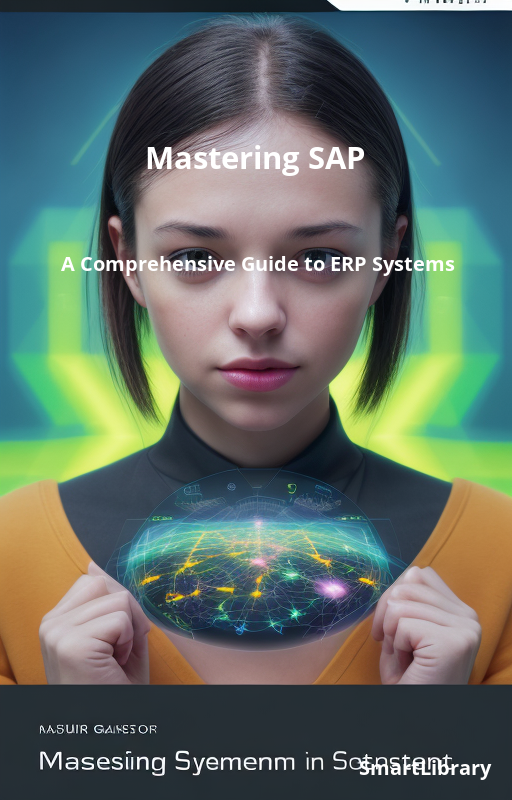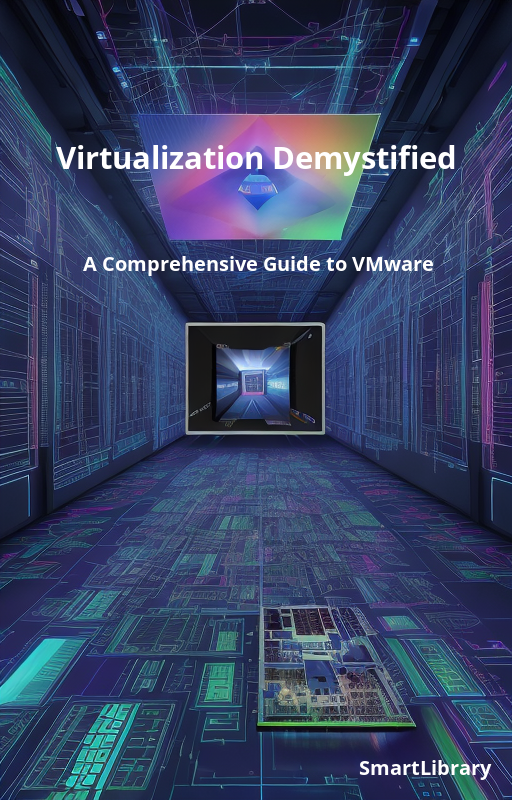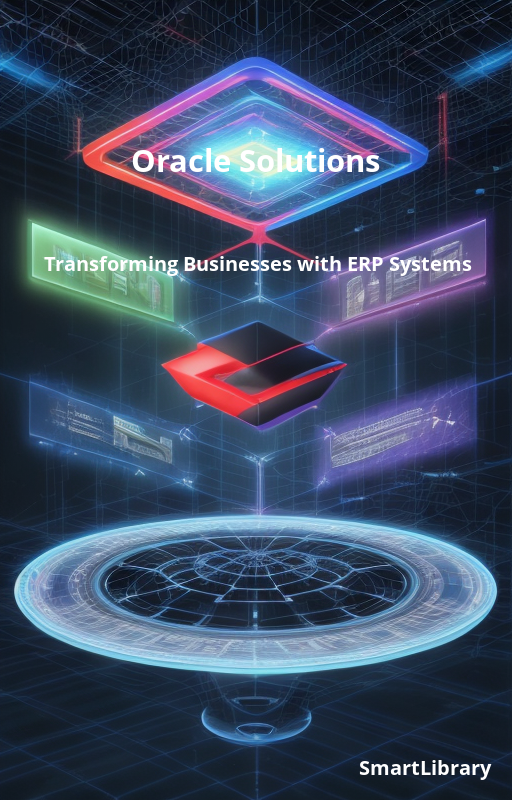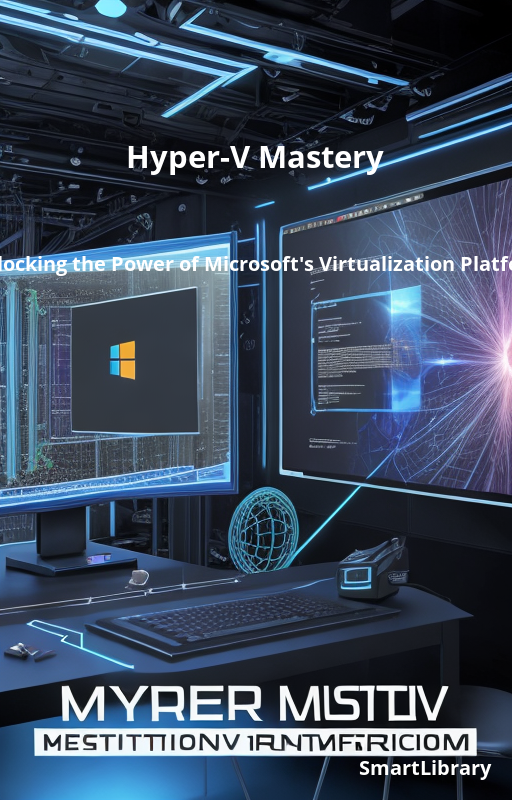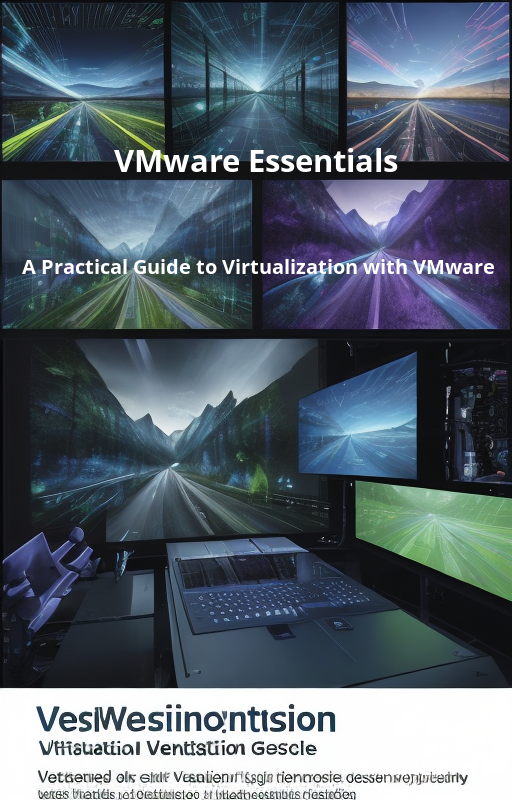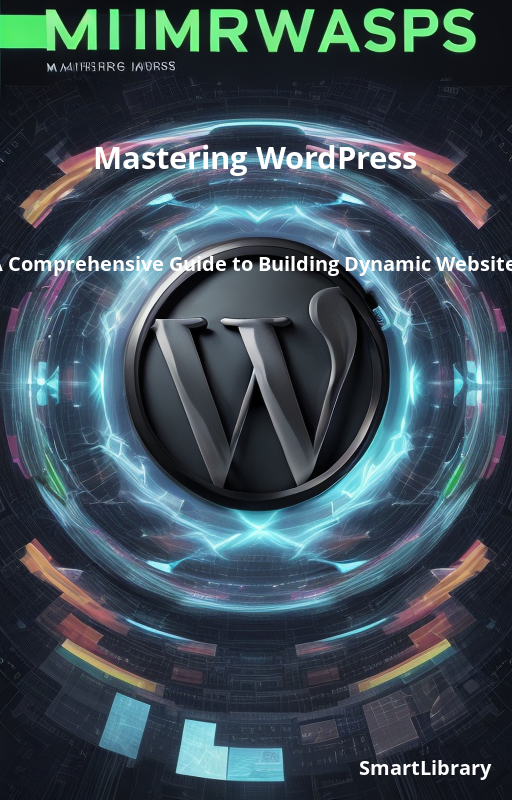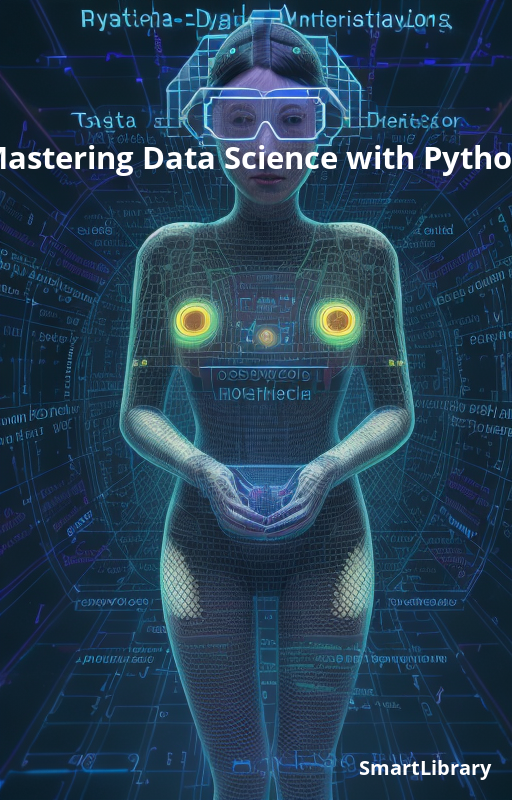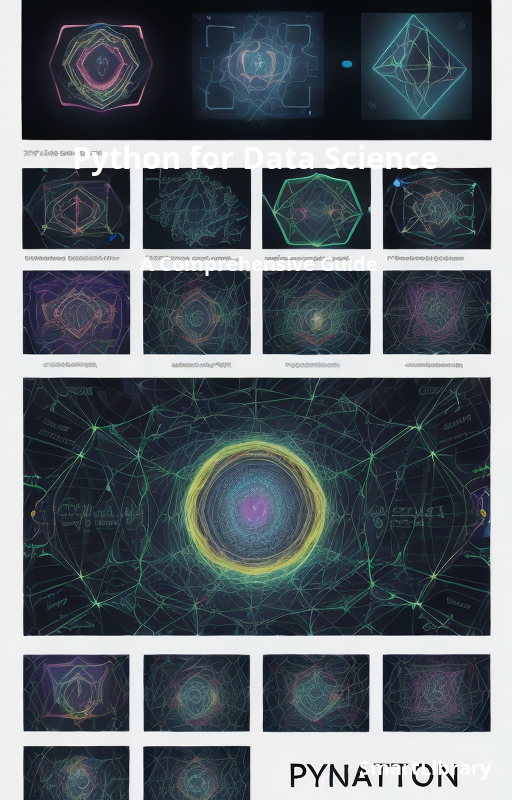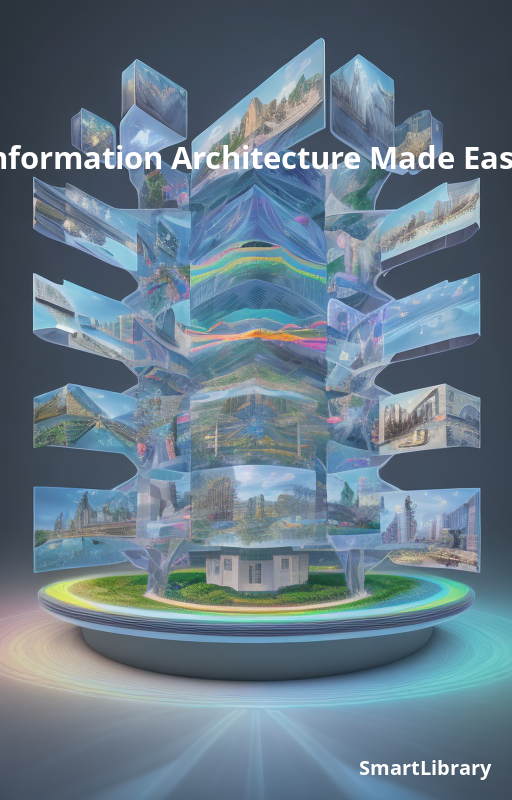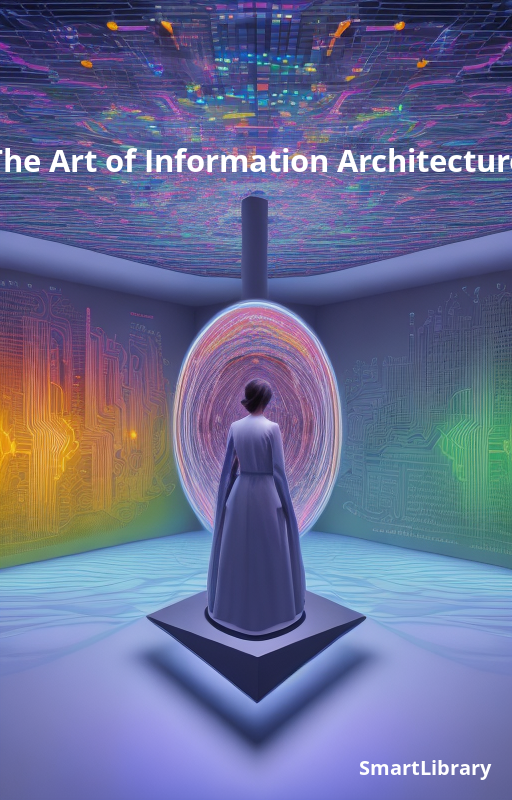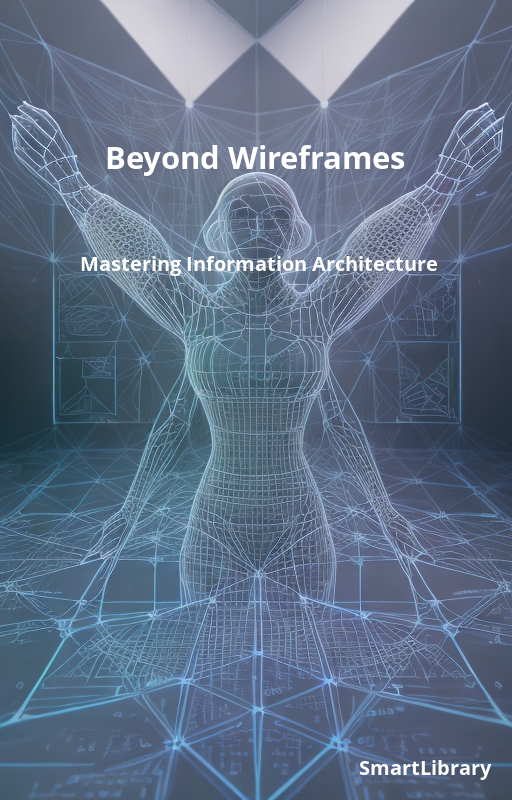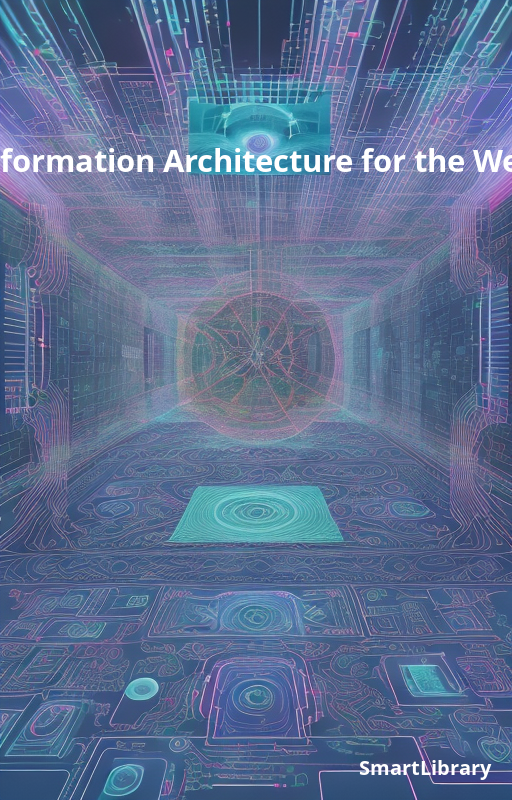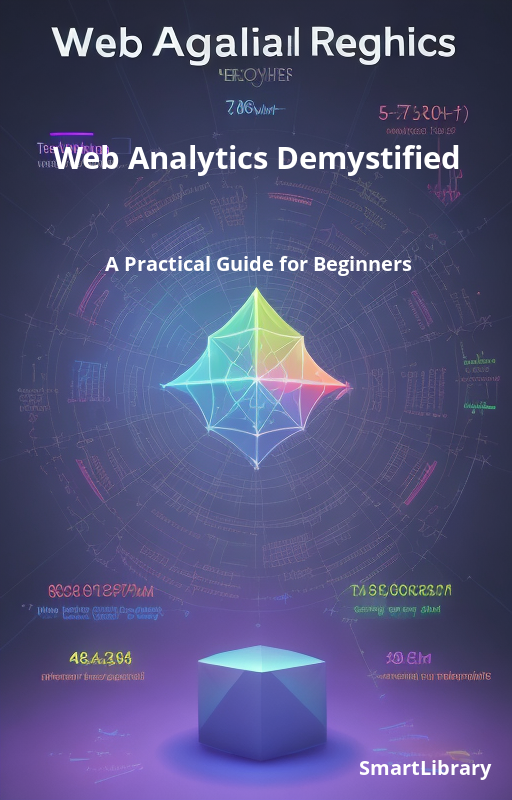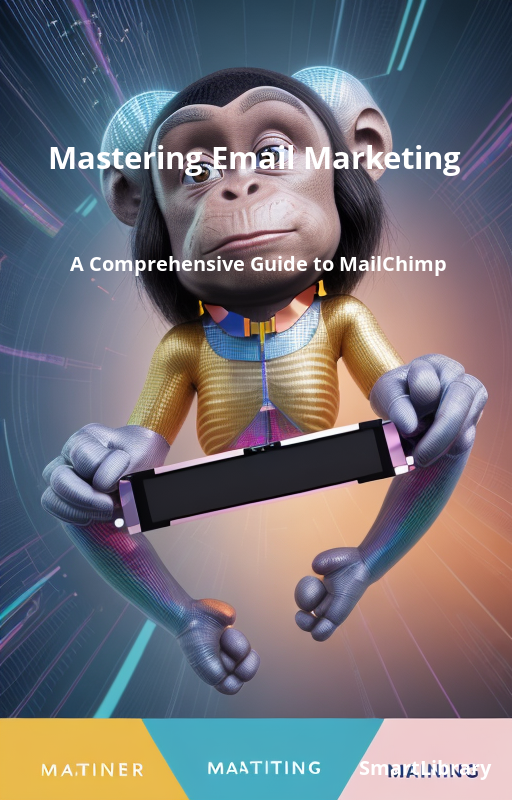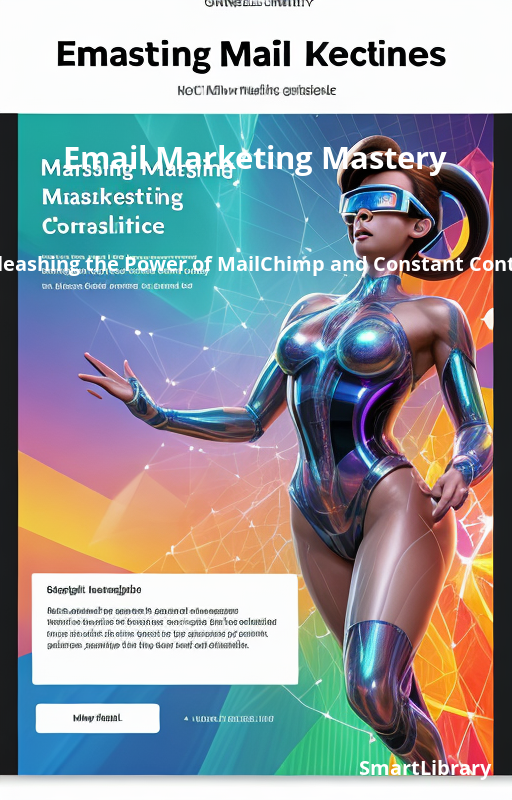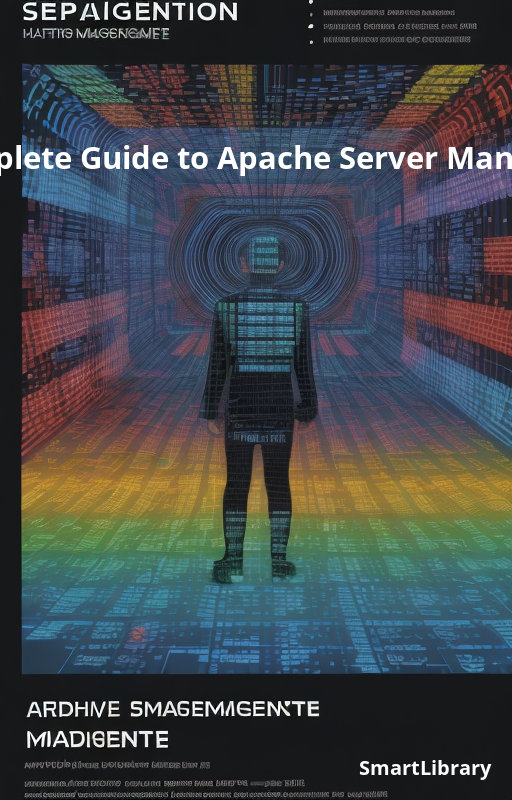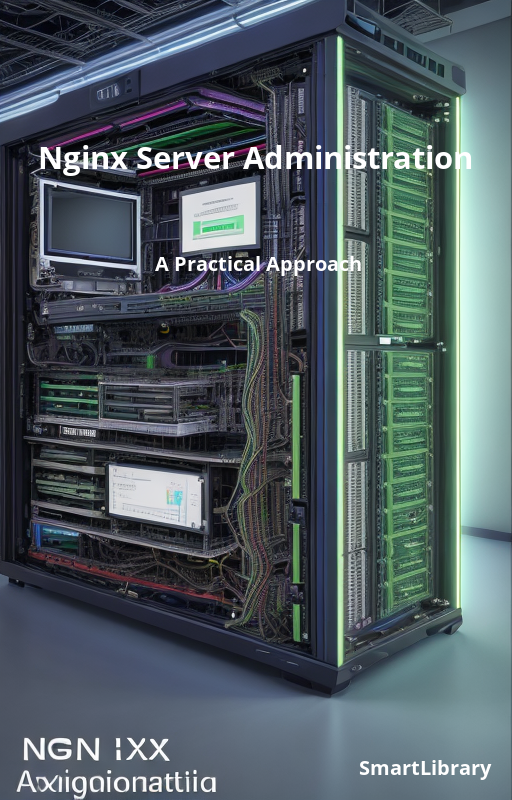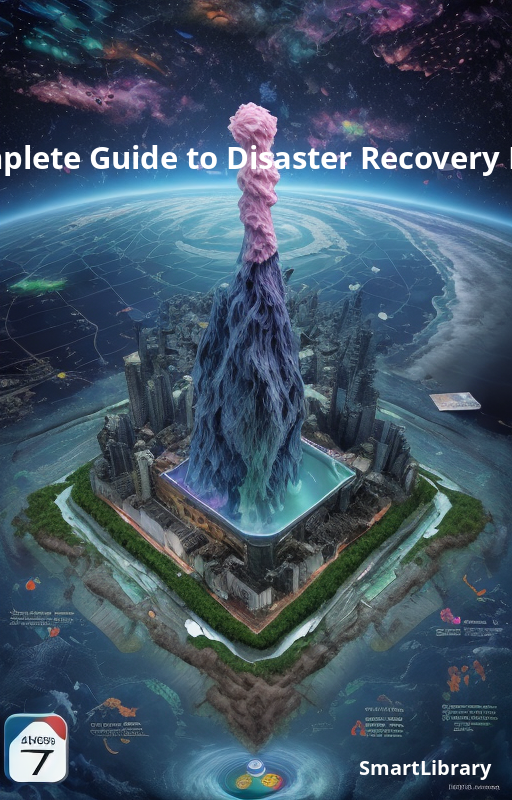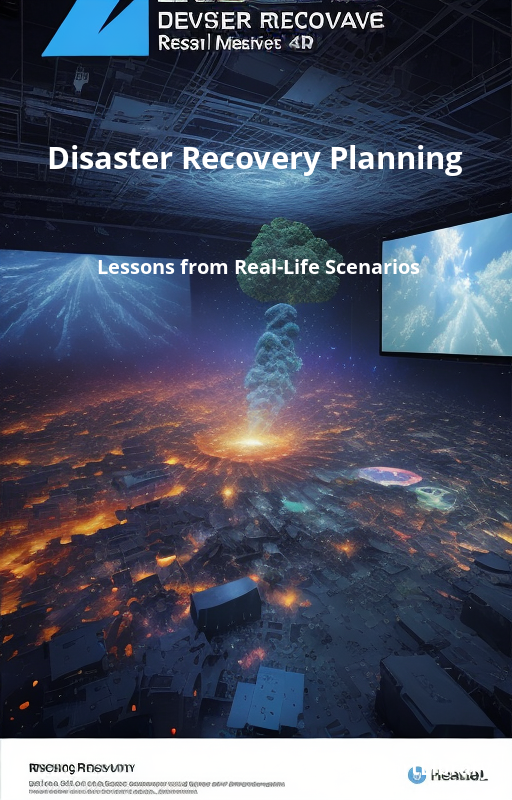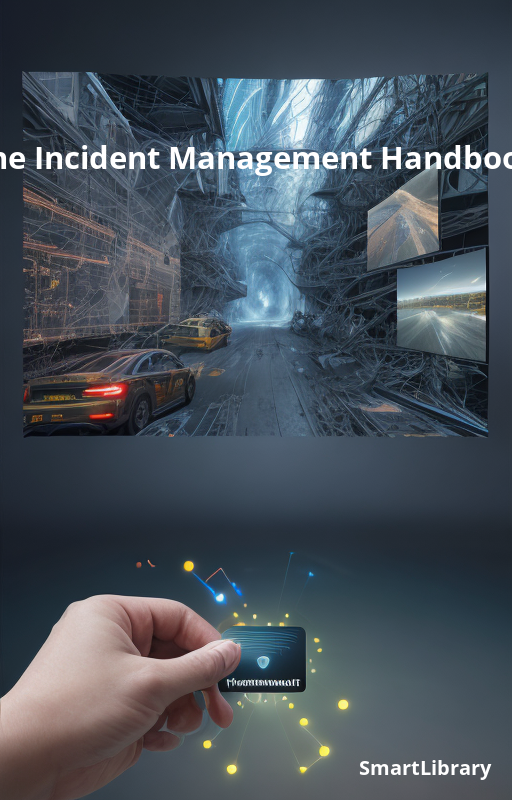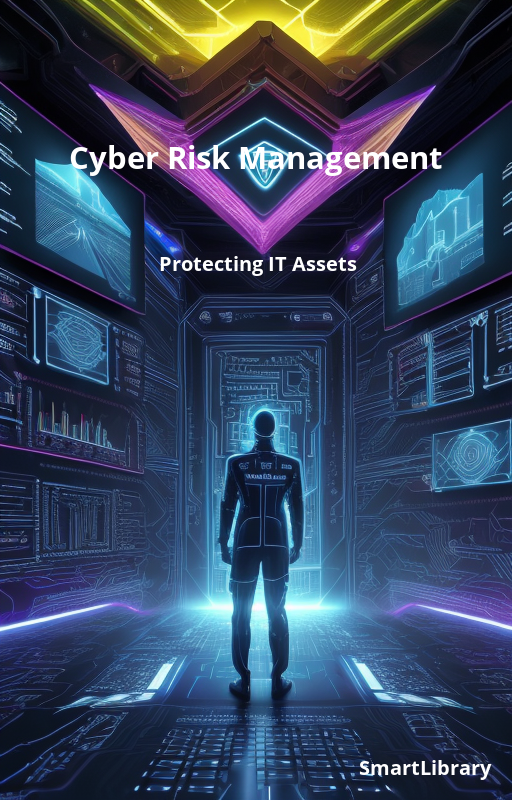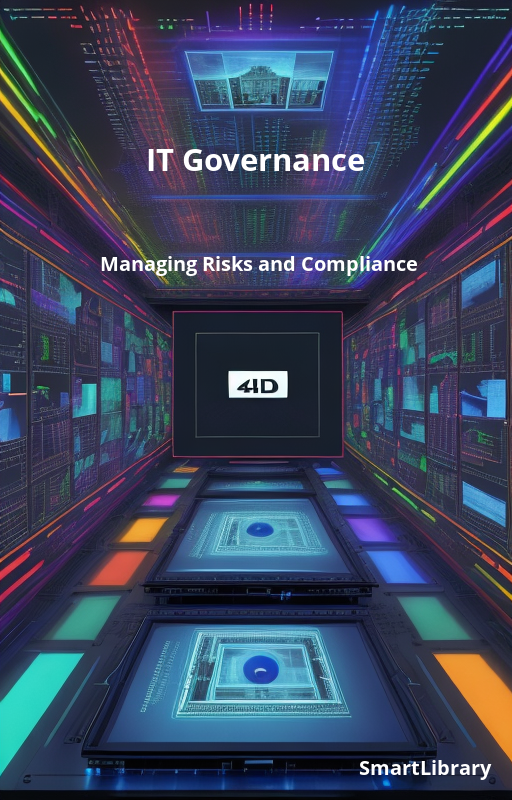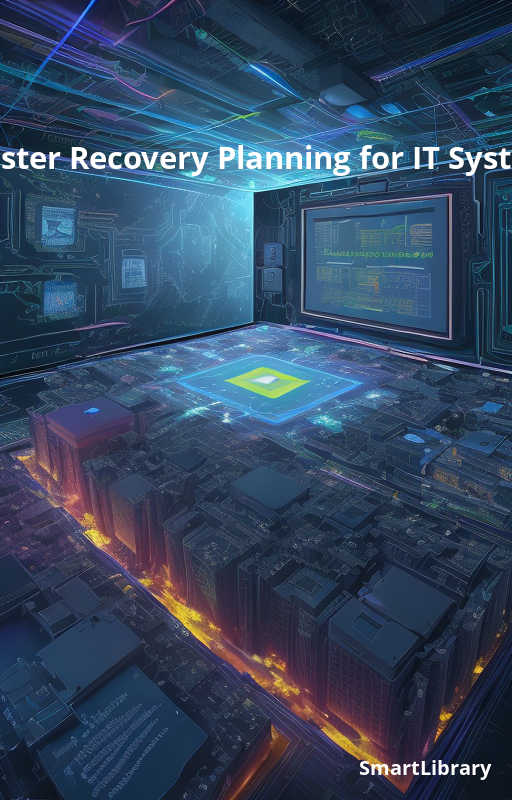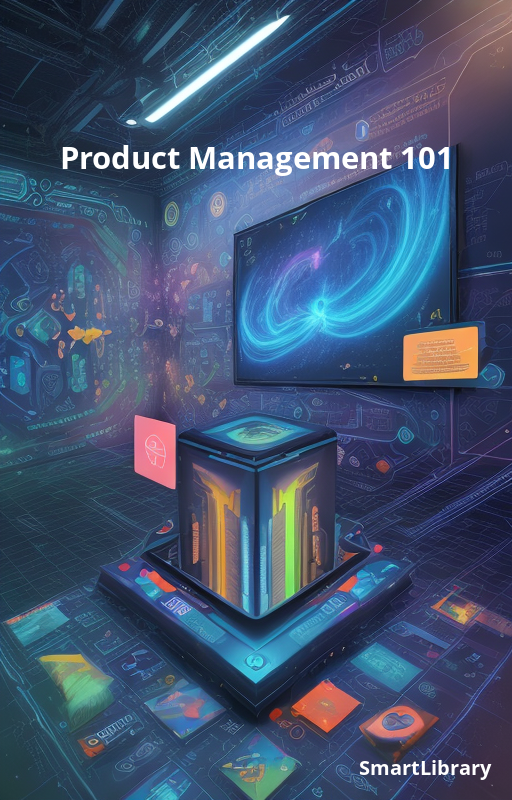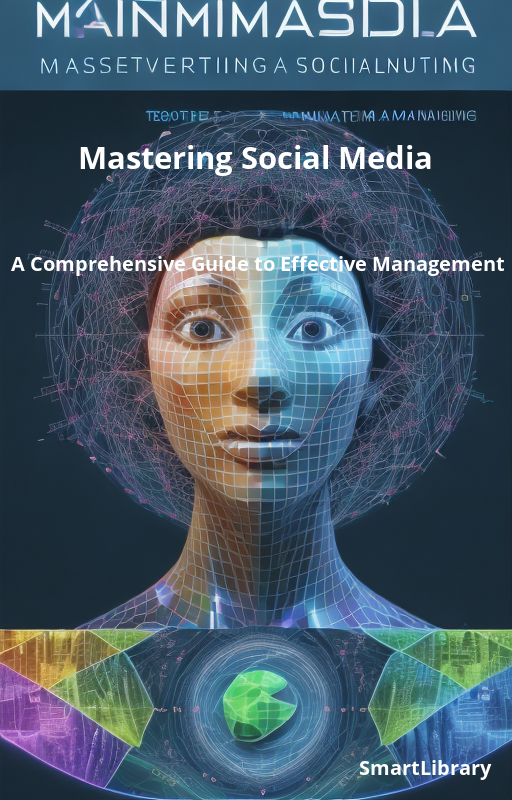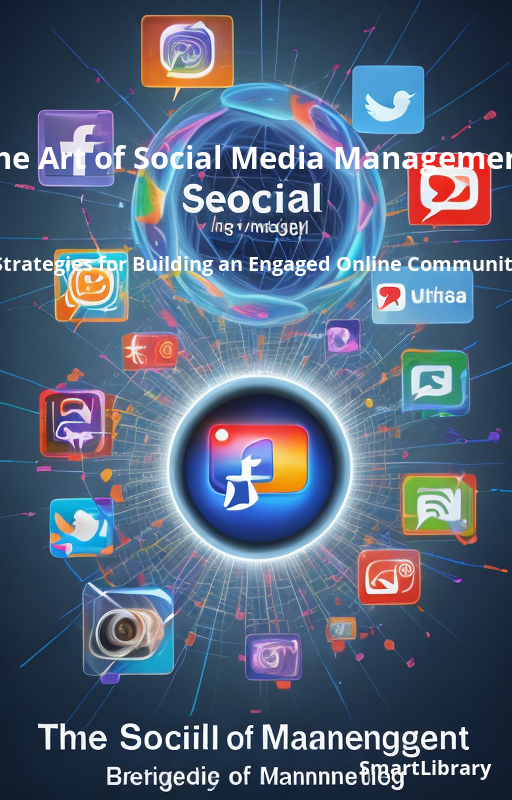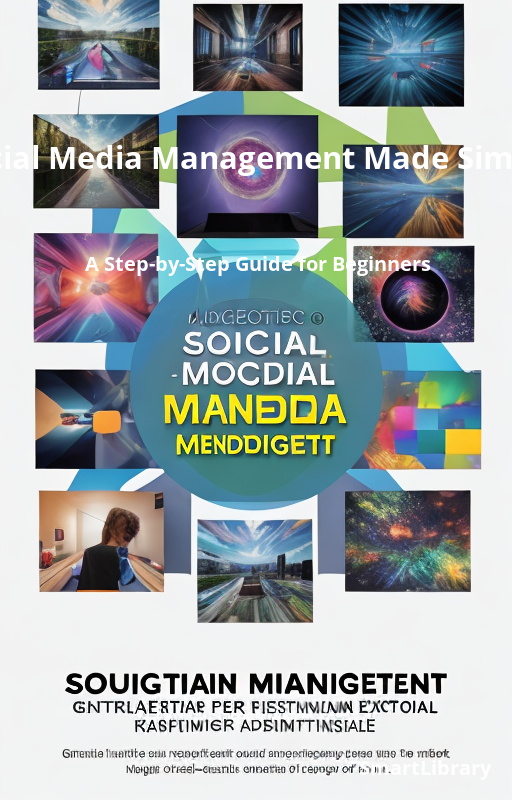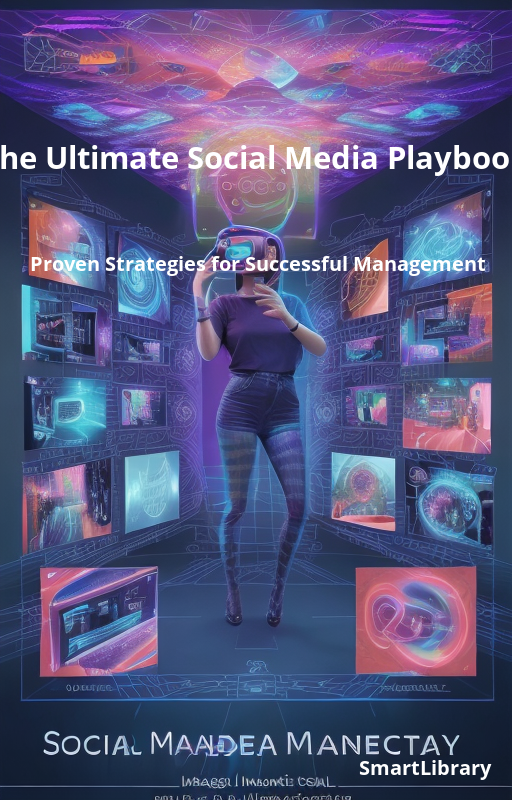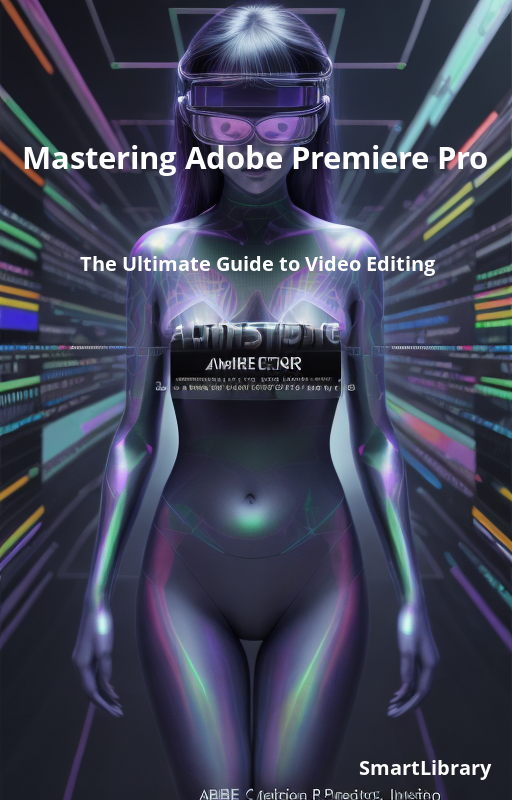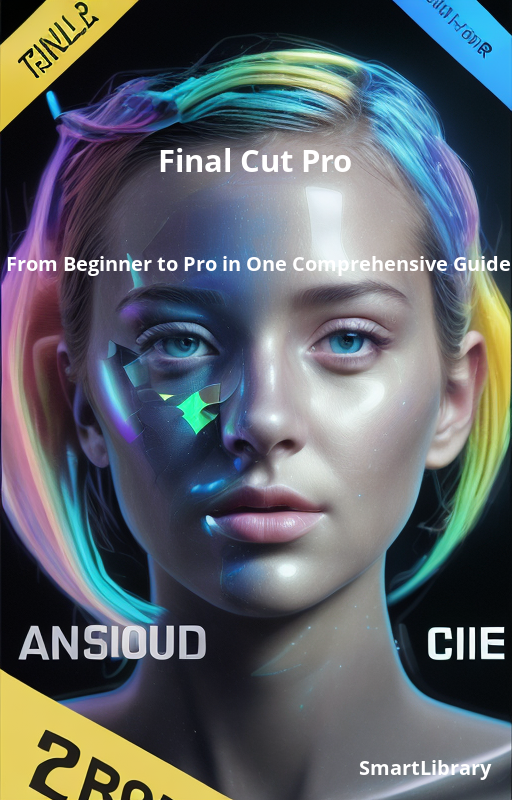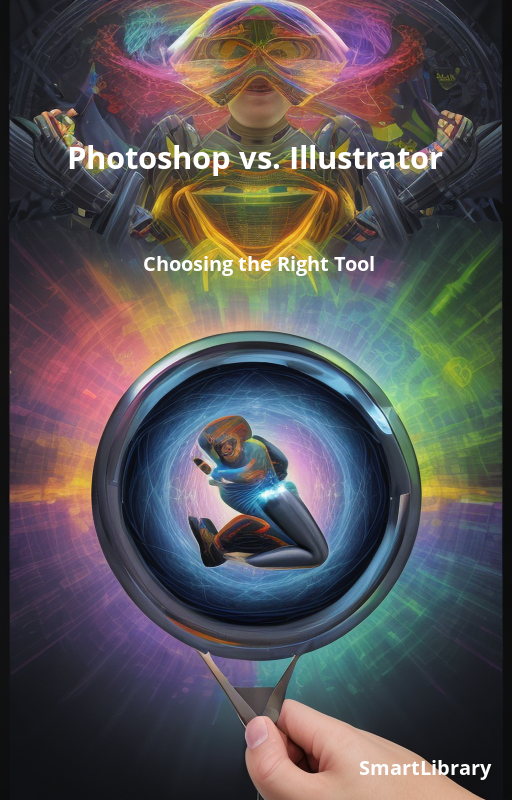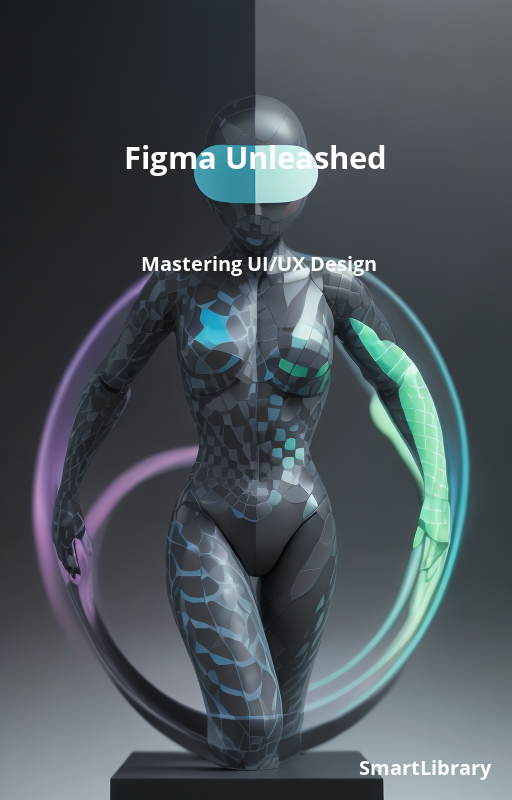
Figma Unleashed: Mastering UI/UX Design
In this comprehensive textbook, you will delve into the world of Figma and unlock its potential to become a master UI/UX designer. Whether you are a beginner or have some experience with design tools, this book will provide you with step-by-step tutorials and real-world examples to guide you through the process.
The book starts by introducing you to the fundamentals of Figma, including its interface and basic tools. You will learn how to navigate the design canvas, select and manipulate objects, and utilize Figma's powerful layout and alignment features to create visually appealing designs.
As you progress through the chapters, you will explore advanced design techniques and best practices, enabling you to create more complex and professional-looking designs. You will learn how to effectively use typography, color, and imagery to craft engaging user experiences. Additionally, the book will delve into creating responsive designs that adapt to different screen sizes and devices.
Collaboration is a key aspect of the design process, and this textbook will teach you how to leverage Figma's collaborative features to work efficiently with a team. You will discover how to share designs, gather feedback, and collaborate in real-time, ensuring seamless teamwork throughout the design process.
Optimizing workflows is essential for productivity, and this book will equip you with knowledge of Figma's advanced features and plugins that can enhance your efficiency. You will explore how to leverage components and styles to create reusable design elements, saving time and effort. Additionally, you will learn how to automate repetitive tasks and streamline your workflow using Figma's powerful plugins.
By the end of this book, you will have mastered Figma and gained the skills to create stunning UI/UX designs. Whether you are a professional designer or aspiring to enter the field, this in-depth guide will empower you to utilize Figma's advanced features effectively and take your design skills to the next level.